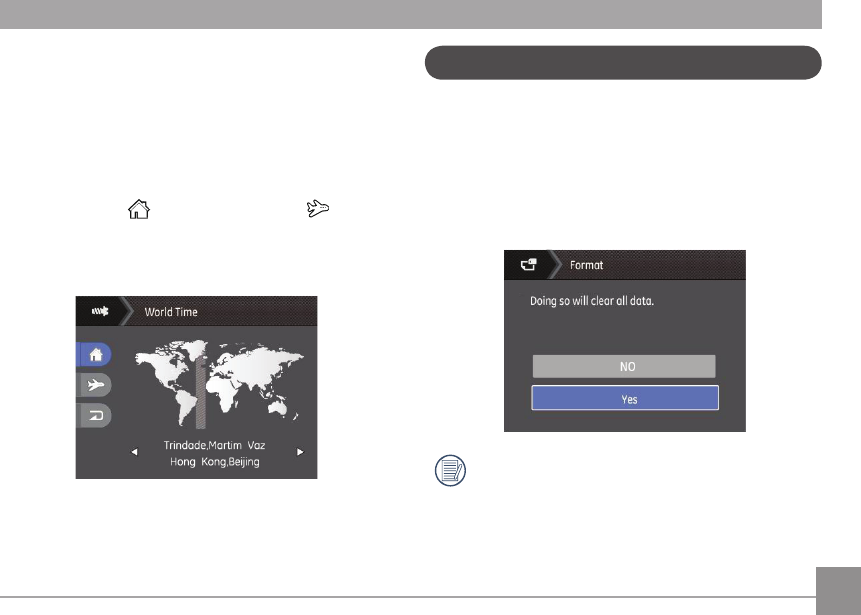
52 53
Zone
The Zone setting is a useful function on your overseas trips.
This feature enables you to display the local time on the LCD
screen while you are overseas.
1. Select the Zone setting from the Setup menu as described
previously. The world time screen will appear.
2.
Use the Up/Down navigation buttons to switch between
the hometown (
) and travel destination ( ) elds.
3. Use the Left/Right navigation buttons to select a city
close to the desired time zone. Then press the
SET
button
to conrm.
Date/Time
See “Setting the Date and Time“ section on page 14.
Format Memory
Please note: formatting enables you to delete all contents in
the memory card and built-in memory, including protected
photo and movie les.
To use this setting:
1. Select F
ormat Memory in the File and Software menu.
2. Use the Up/Down navigation button to select Yes or No.
Then press the
SET
button to conrm the setting.
3. Select Yes, the camera will format the selected media.
Note that when you perform the Format Memory
function, it only formats the active memory. If an SD
memory card is inserted, the SD memory card is active
and will be formatted. If there is no SD memory card,
the internal memory is active and the internal memory
will be formatted. Formatting the SD memory card
will not automatically format the internal memory.
File / Software


















