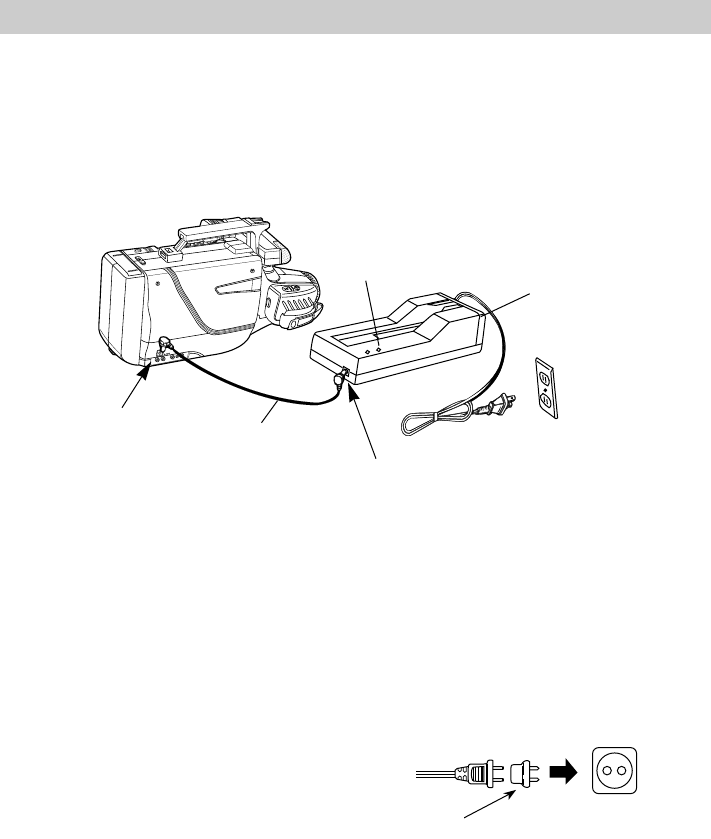
10
Powering the Camcorder
Using the Adapter/Charger
The DC cable attaches the adapter/charger to the camcorder and lets you power your
camcorder directly from standard household power.
Attach the Adapter/Charger
1. Attach one end of DC cable to
DC OUT 12V 2A jack on the
AC adapter/charger.
2. Attach the other end of DC cable to
DC IN 12V jack on side of camcorder.
3. Plug the adapter/charger’s plug into
the nearest AC outlet (100-240V,
50/60Hz).
4. If the adapter/charger is properly
connected, its POWER indicator will
light.
Notes: The adapter/charger cannot charge the
battery and operate the camcorder at the same
time. Remove the battery when you use the
adapter/charger to power the camcorder.
Using an Optional Plug Adapter
The adapter/charger operates on 100-240
volts, 50/60 Hz. Some countries may
require a plug adapter.
1. Plug the adapter/charger’s plug into
the AC plug adapter.
2. Plug the AC plug adapter into the AC
outlet.
AC 200 ~ 220V
C
AC Plug
Adapter
VIDEO AUDIO
VIDEO AUDIO
RF DC
DC IN 12V
BATT
EJECT
EJECT
CHARGE
POWER
DC OUT 12V 2A
DC Cable
100-240 V, 50/60Hz.
AC Plug
Adapter
DC OUT 12V 2A Jack
DC IN 12V Jack
POWER Indicator
To AC Outlet
(100-240 V, 50/60 Hz.)
AC Adapter/
Charger


















