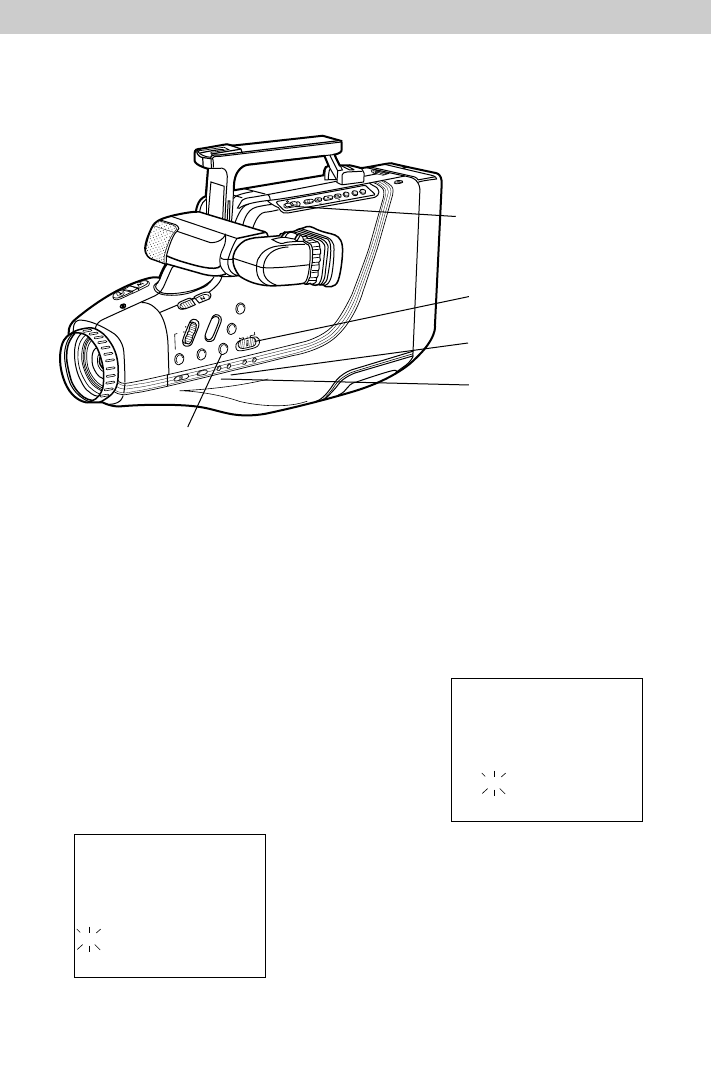
POWER
PAUSE
REW
PLAY
F.FWD
TITLE SELECT
RECORD
STOP/EJECT
BATT
EJECT
REVIEW
CAMERA VCR
AUTO MAN
COUNTER
DISPLAY RESET
SELECT SET
CLOCK
DATE/TIME
SHUTTER
PUSH/AUTO
FOCUS
AUTO
MAN
FADE
W/B
MANUAL FOCUS
AUD •DUB •VID
EDIT ADV.
TIME LAPSE
TITLE
SELF TIMER
STILL
Date and Time Display
23
1. Install the clock cell battery as
described on the previous page.
2. Attach a power supply (battery or
adapter/charger) to the camcorder.
3. Slide the POWER switch and place the
CAMERA/VCR switch in CAMERA.
4. If the date and time display does not
appear in the viewfinder, press
DATE/TIME.
5. Press CLOCK SELECT until the part
of the display you want to set (or
correct) flashes.
6. Press CLOCK SET until the correct
digit(s) appear.
Note: Press and hold CLOCK SET to
advance the digits faster.
7. When the correct digit is displayed,
press CLOCK SELECT. The next part
of the display will flash.
Set (or Correct) the Time and Date Display
Follow the steps below to set (or correct) the time and date display.
12:00 AM
JAN. 1 1995
Display in Viewfinder
10:06 AM
JAN. 1 1995
Display in Viewfinder
8. Repeat steps 5 and 6 to set the correct
hour, minute(s), AM/PM, month, day,
and year.
9. After setting (or correcting) the time
and date, press CLOCK SELECT until
no part of the display flashes to start
the internal clock.
CAMERA/VCR Switch
POWER Switch
CLOCK SELECT Button
CLOCK SET Button
DATE/TIME Button


















