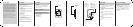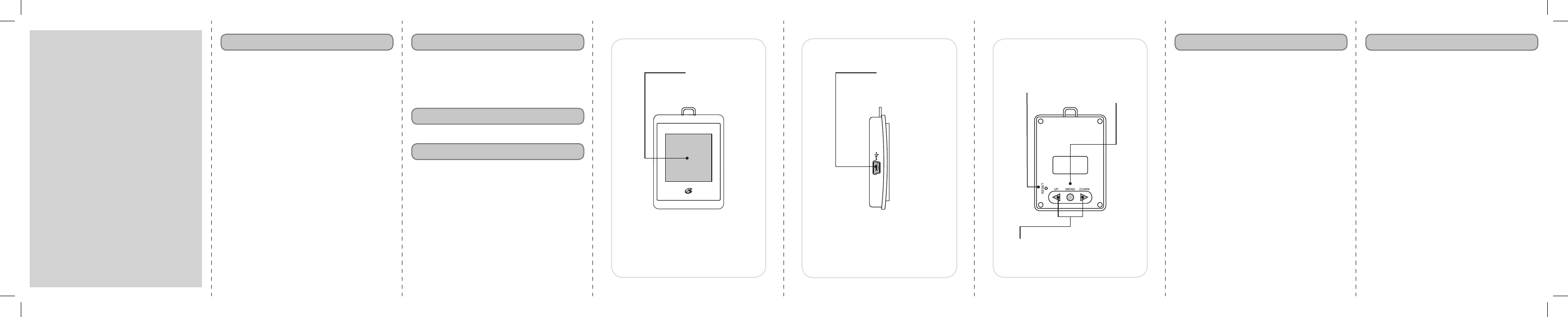
DISPLAY
MINI USB
CONNECTION
RESET
Press to reset
the digital photo
keychain to it’s
default settings.
UP/DOWN ()
Press to skip through photos, or to navigate
through the menu.
MENU
Press and hold to
power the digital photo
keychain off and on.
Press to access the
main menu and make
selections.
FEATURES
•Digital Photo Frame Keychain displays
photos and pictures
•JPEG Picture File Format
•1MB Memory Built In, can store up to 60
Pictures
•Mini USB 1.1 Jack
•Supports USB Sync and Charging when
connecting to PC
•Supports Multiple Picture Download
through PC through Conversion Program
•1.5” Color Display
•128 x 128 pixel
•65K Color
•Auto Off times
•Auto Power Off Interval: None, 3, 5, 10,
15, 30, 45, 60 min
•Digital Clock & Calendar
•DC-Powered: Built-In Rechargeable Bat-
tery, up to 4 Hours Display Time
•Recharge from PC through Mini USB 1.1
Jack
•Supports USB Sync and Charging at the
same type when plugged in to PC
INCLUDED
•Keychain
•USB Cable
•File Conversion / Compression Software
(stored on the Digital Photo Keychain’s
internal memory)
FILE COMPATIBILITY
•JPEG
COMPUTER SYSTEM REQUIREMENTS
•Windows XP (PC)
•Windows Vista (PC)
•Windows 7 (PC)
•Linux (PC)
•Mac OSX (Mac)
MAIN MENU
USB Connect
Use when connecting the Digital Photo
Keychain to a computer.
Date/Clock Set
Use to view a digital or analog clock, the
calendar, or to set the clock or calendar.
Slide Show
Use to turn the slide show feature off
or on.
Auto Off
Use to set a number of minutes before
the Digital Photo Keychain automatically
shuts off.
Backlight
Use to adjust the brightness of the
backlight.
Exit
CLOCK & CALENDAR
To set the clock and calendar, select Date/
Clock Set from the main menu, then select
Set Clock.
Press the UP/DOWN () button to adjust
the year, month, day, hour, minute, and
second. Press the MENU button to save
the adjusted year, month, day, hour, minute,
and second.
FCC WARNINGS
NOTE: This equipment has been tested and found to
comply with the limits for a Class B digital device, pursuant
to Part 15 of the FCC Rules. These limits are designed to
provide reasonable protection against harmful interference
in a residential installation. This equipment generates,
uses, and can radiate radio frequency energy and, if not
installed and used in accordance with the instructions,
may cause harmful interference to radio communications.
However, there is no guarantee that interference will not
occur in a particular installation. If this equipment does
cause harmful interference to radio or television reception,
which can be determined by turning the equipment off
and on, the user is encouraged to try to correct the
interference by one or more of the following measures:
Reorient or relocate the receiving antenna.
Increase the separation between the equipment and
receiver.
Connect the equipment into an outlet on a circuit different
from that to which the receiver is connected.
Consult the dealer or an experienced radio/TV technician
for help.