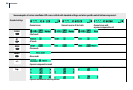28
29
Hasselblad H1D
Menu charts – general
Throughout this manual you will nd charts to explain the steps
and procedures required to alter the various settings. These charts
are laid out to graphically illustrate in a simple manner how to navi-
gate through the menus. While they include all the information that
would be presented on the LCD relevant to that section, they cannot
illustrate all the possible combinations of the various symbols seen
on a screen at one time as that would be impractical and too confus-
ing. If you are at all familiar with cell phone menus, for example, then
the design of the layout and working practice will not be unfamiliar.
You should nd that, in practice, working your way through a menu
on the camera is a good deal simpler and more obvious than the
written explanation implies!
In the descriptions, various terms are used regarding menu naviga-
tion. Menus have ‘trees’, for example, which describes their imaginary
graphical layout where you could trace a navigational path along its
‘branches’. Each new section, or stopping o point on the branches,
seen on the LCD is called a ‘screen’. Therefore a screen is the graphical
display on the LCD of where you are on the menu and represents the
current state of settings.
The H1D features the advantage of multiple customization of set-
tings. This means that your personal choice of settings, and thereby
appearance of various combinations of symbols on the LCD at any
time, will not necessarily be the same as many of the screens illus-
trated in this manual.
To simplify the descriptions, reference is often made to a ‘standard’
screen. Apart from default settings, there is no actual standard set-
ting in the normal sense and therefore you create your own ‘stand-
ard’, which of course can be changed at any time.
The ‘standard’ screen is therefore the one you have currently cre-
ated and is the one visible on the LCD when photographing (except
where a particular mode is in actual operation, such as self-timer, for
example).
Hasselblad H1D