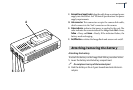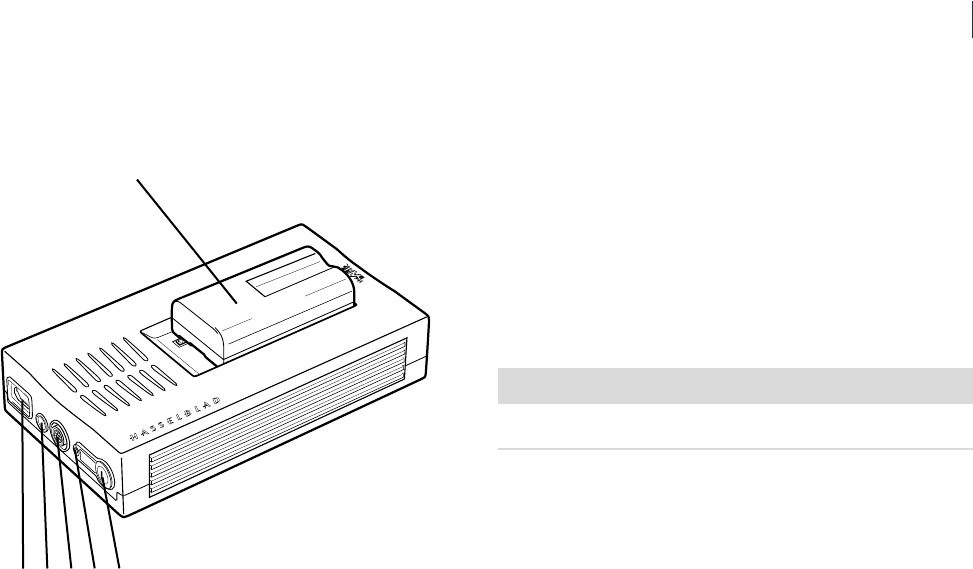
56
57
Hasselblad H1D
Hasselblad H1D
C. External Power Supply Socket: plug the cable from an external power
supply into this socket. See ‘Technical Specications’ for power
supply requirements.
D. Link connector: is connector accepts the camera link cable,
which connects to the ‘link’ connector on the camera.
E. Status indicator: indicates that power is supplied to the unit. e
color indicates the current status of the Image Bank: Red = Error,
Yellow = Busy, and Green = Ready. If the indicator ashes, the
battery needs recharging.
F. On/O button: switches the Image Bank and sensor unit on/o.
Attaching/removing the battery
Attaching the battery
To attach the battery on the Image Back follow procedure below:
1. Lower the battery into the battery compartment.
! Do not place it on top of the terminal pins!
2. Push the battery as far as it goes towards and onto the termi-
nal pins.
A
B C D E F