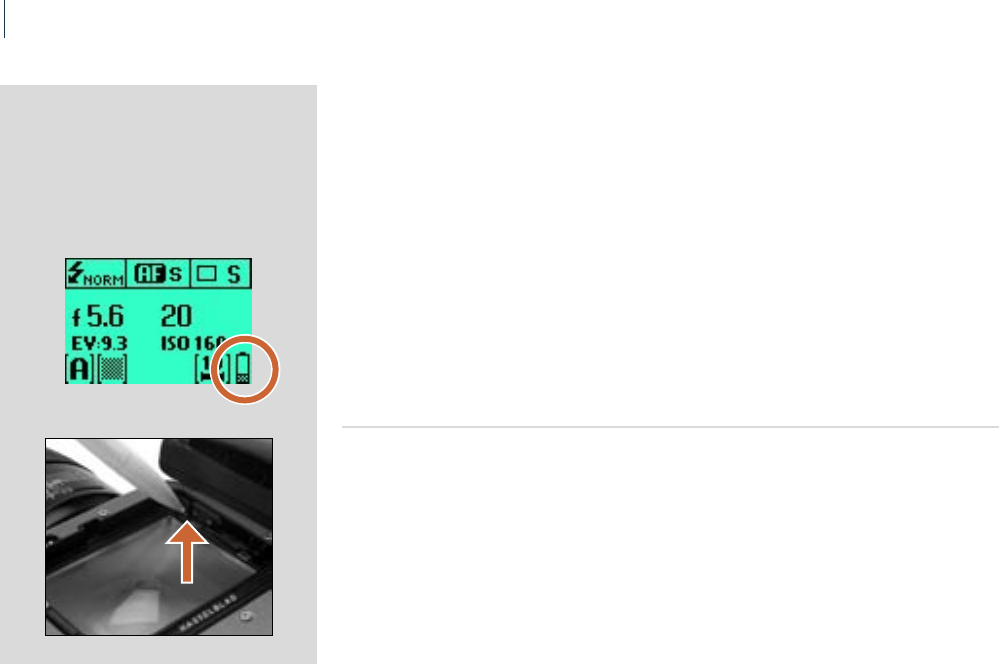
72
73
Hasselblad H1D
Hasselblad H1D
the locked position. Holding the battery holder at against the grip and aligning the two
upper lugs with the slot in the grip, slide it back into position as far as it will go. Swing back
the battery holder retaining lever as far as it will go into the locked position.
Battery life is dependent on a number of variable factors and therefore cannot be exactly
predicted, though the throughput of up to 2,500 exposures should be expected. If the camera
is le in the active state instead of standby for long periods then naturally this gure will be
reduced. However, a low-battery state is indicated as a symbol on the grip LCD. When the
batteries are almost completely exhausted, a warning message ‘Low battery’ will appear on
the grip LCD. e camera will not function at all when this message appears and battery
change is essential.
e rechargeable battery pack is an optional accessory that replaces the standard battery
cassette. Please see specic user manual supplied with the rechargeable battery pack for
further information.
Viewnder screen
e H1D is tted with a Spherical Acute-Matte D viewnder screen for extreme bright-
ness, clarity and even illumination. An optional accessory screen with a grid pattern is also
available.
To change a viewnder screen: Remove the viewnder to access the viewnder screen. To
remove the screen, place the tip of a ballpoint pen or similar in the viewnder screen removal
lug and pull upwards. To replace the screen, position the right side of the screen in place so
that it sits correctly in the recess. Place the tip of a ballpoint pen or similar in the viewnder
screen replacement indentation and press downwards until the screen snaps into position.
Try to avoid touching either surface of the screen with bare ngers.


















