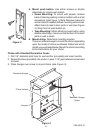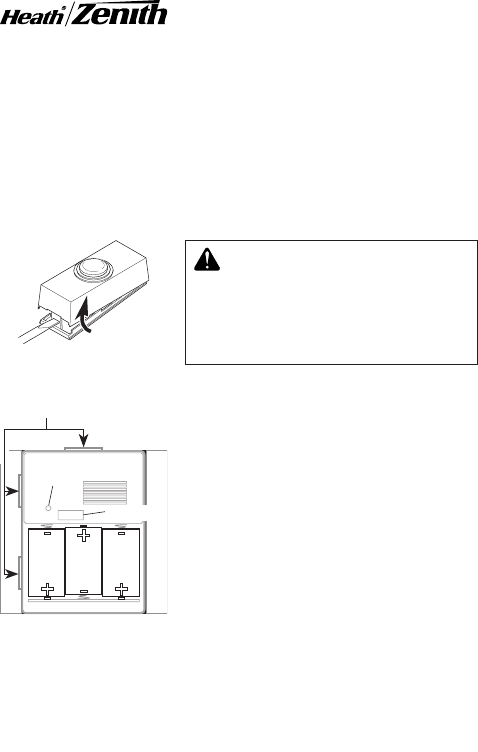
-
+
-
+
-
+
Type “D”
Type “D”
Type “D”
© 2008 HeathCo LLC 595-5506-12
This package includes (Style of push button and chime may vary from illustration):
• Wirelesschime
• Wirelesspushbuttonwithbattery(Specicmodelsinclude2)
• Hardwarepack
This chime requires 3 “D” alkaline batteries (not included). In typical use,
alkalinebatterieswilllastuptothreeyears.
6180 Series, 6270 Series,
and 6280 Series
Decorative Wireless
Chime
Cover Mounting Tabs
Chime
Volume
Jumpers
Figure 1
WARNING: To prevent possible
SERIOUS INJURY or DEATH:
• NEVER allowsmallchildrennear
batteries.
• Ifbattery isswallowed,immediately
notifydoctor.
1. InstallalkalinetypeA2312voltpushbutton
battery(included). Remove back of case by
pushingintabonbottomwithasmallscrew-
driver(seeFigure1).Seediagraminsidepush
buttonforcorrectbatteryorientation.Note: If
batteries are preinstalled, remove orange
batterytab.
2. Install 3 alkaline “D” batteries. Make sure
batteriesareorientedproperly(seeFigure2).
3. Test range. Temporarily position chime and
pushbuttonwhereyouwantitmounted.
Press push button to verify chime and push
button work properly. Ifchime does not
sound, see Troubleshooting.
4. Adjust volume control. Adjust volume control
todesiredvolume(seeFigure2).
Figure 2