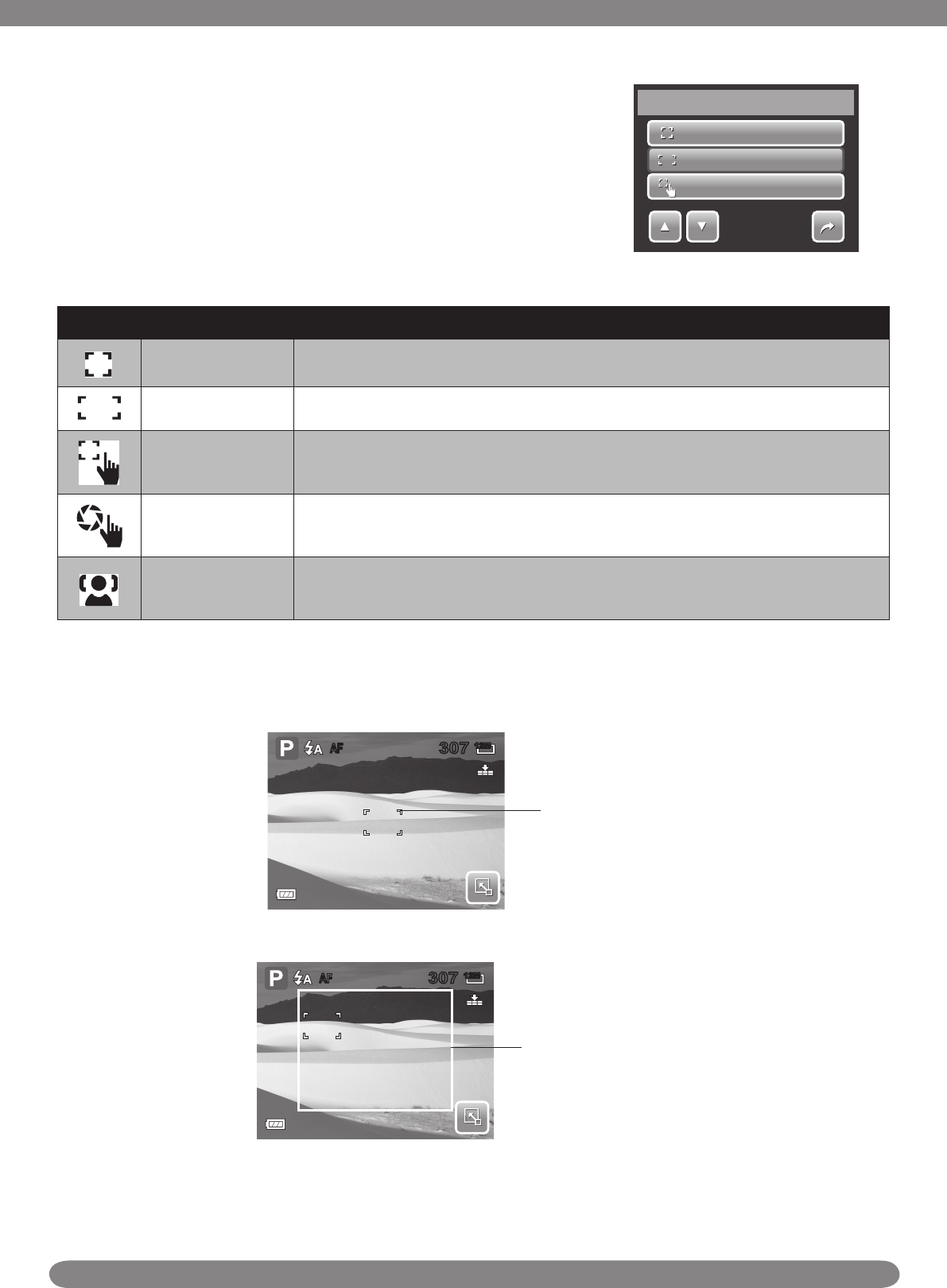
28
AF Area
Automatic Focus (AF) determines the area on which the
camera focuses.
The table below shows the available AF area settings.
Center
Wide
Manual
AF Area
1/2
Icon Item Description
Center The focus area is xed on the center.
Wide The camera automatically selects focus area within the wide frame.
Manual Users manually determines the area of focus.
Touch Shot
Users manually determines the area of focus and captures the
image without pressing the shutter button.
Face Tracking
Face captured image becomes reddish, the record image will be
vivid.
Using Manual and Touch Shot AF Area modes
When you exit the menu after selecting manual or touch shot mode, a yellow focus frame
appears on the LCD screen.
Yellow Focus Frame
307307
AF
12M12M
Tap and hold the yellow focus frame to display the instruction frame.1.
307307
AF
12M12M
Instruction Frame
Drag the yellow focus frame within the instruction frame to manually choose the object of 2.
focus.
Capture the image. 3.
• In Manual mode, release your nger then press the shutter button to capture the image.


















