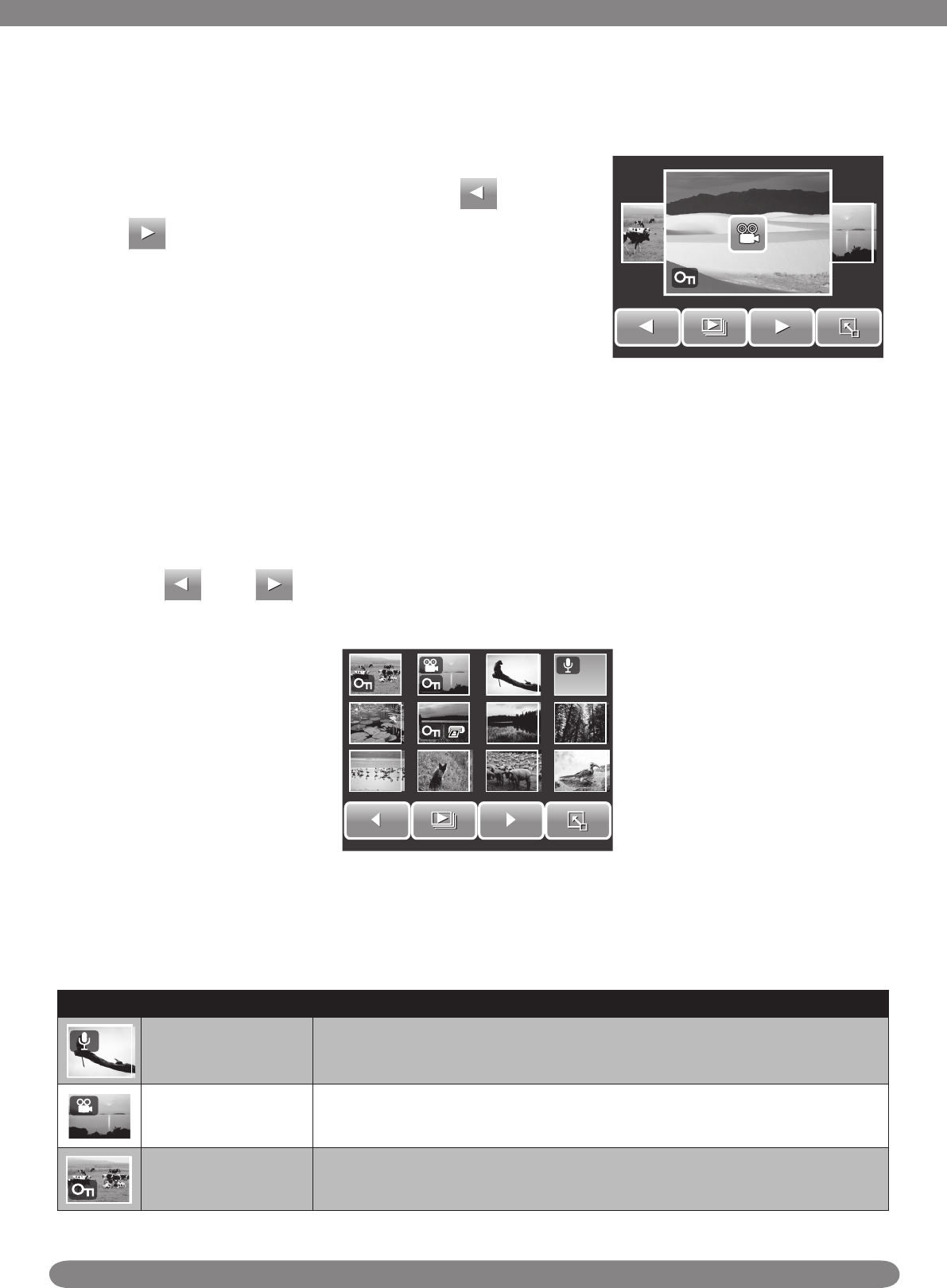
35
Viewing in Drag & Play Mode
Press the 1. W button to view les in Drag & Play mode.
Flick your nger to the left/right or tap 2. to
change display to previous/next le.
Tap the image/video/voice recording to view/play it 3.
normally.recording.
Viewing Thumbnails
From single navigation mode, press the 1. W button twice to view 12-image thumbnails.
Tap 2. to view next/previous page.
Tap a thumbnail to view it normally.3.
Thumbnail icons
When you view the thumbnails, some images may contain icons. These icons indicate the type
of le or recording.
Icon Type Description
Voice Memo Indicating that a voice memo is attached to the image.
Video
Indicating a recorded movie. The image displayed is the rst
frame of the movie clip.
Locked File
Indicating that the image has been locked. Locked les cannot be
edited or deleted.


















