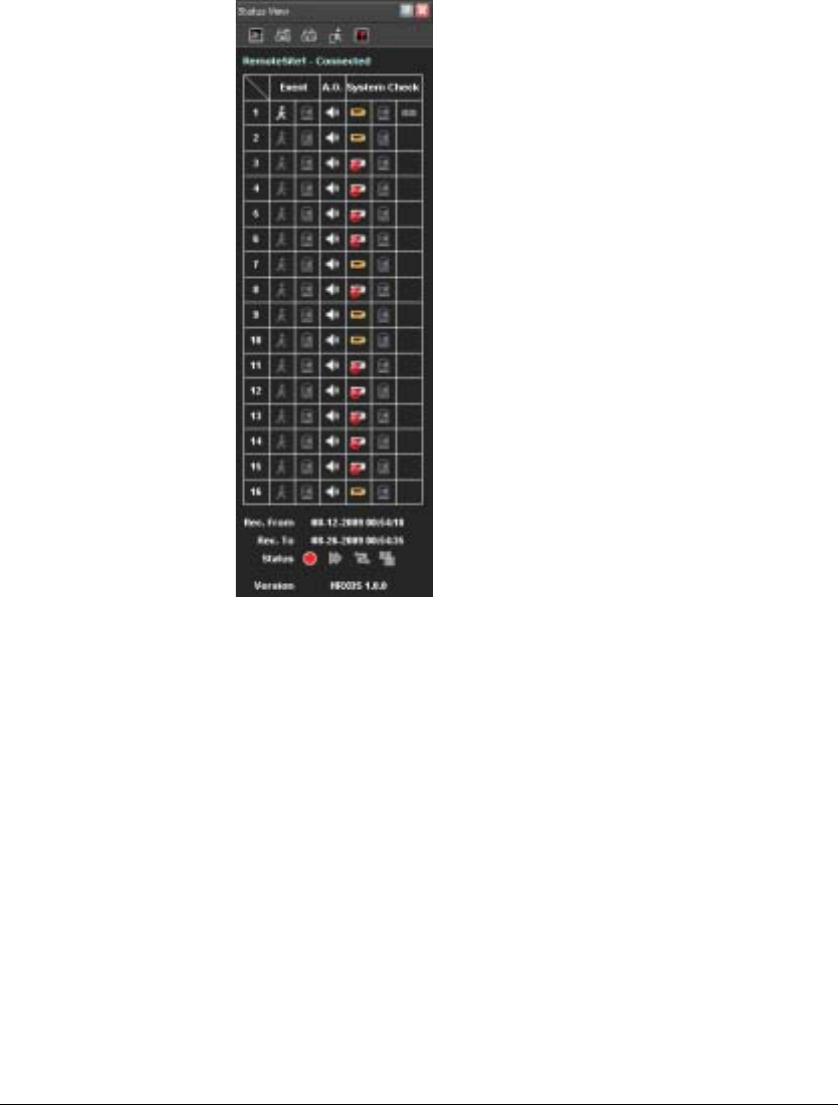
Configuration
Document 800-05056 Rev C 27
11/09
Status View Panel
Figure 3-6 Status View Panel
The Status View panel displays the event, alarm out, system check and recording
status information of the connected remote site in real-time. To connect to the remote
site, select the site or camera you want to connect to from the Remote Site or Map panel
and then drag and drop it into the Status View panel. See Status View, page 78, for more
information about the Status View panel.


















