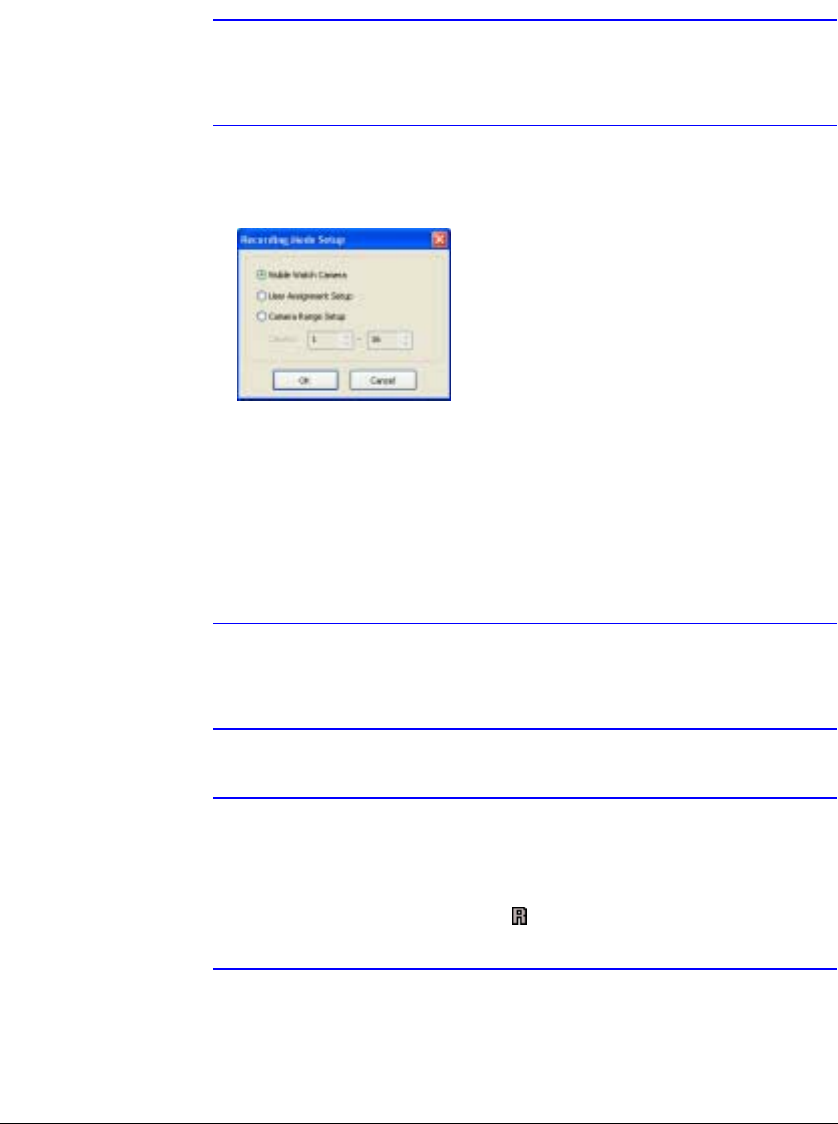
Configuration
38
is full by overwriting the oldest video. Designate a recording folder path and set the
recording folder size from 640 MB to 2048 MB. Capacity shows the remaining space of
the recording folder.
Note The recording folder size cannot be changed once it has been
set. Designate another recording folder path if you want to
expand the recording space.
• Recording Mode Setup...: Set up the panic recording mode.
Figure 3-20 Recording Mode Setup Screen
• Visible Watch Camera: Records camera channels currently displayed on the
Watch screen.
• User Assignment Setup: Record camera channels assigned by the user on
the Watch screen.
• Camera Range Setup: Records camera channels within preset channel
range. Select the boxes beside Camera and adjust camera range up to 16
channels.
Note Panic recording will NOT be made for the cameras not currently
displayed on the Watch screen even though they are set up to
be recorded.
Note When selecting the User Assignment Setup mode, the user can
manually assign camera channels to record on the Watch
screen. Select a camera on the Watch screen and click the right
mouse button, then select Select Record Camera in the text
menu screen. The gray icon displays on the selected camera
screen.


















