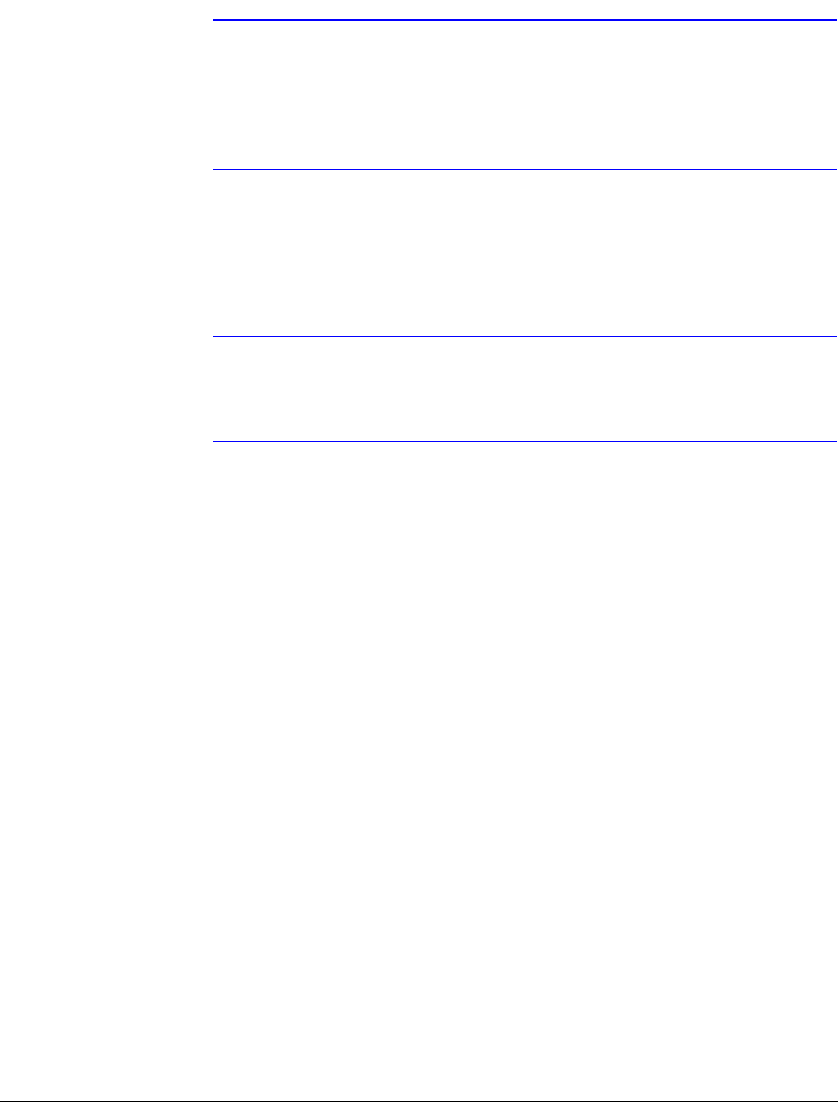
Configuration
42
use the following values: 8200 for Admin, 8016 for Watch, 10019 for Search,
and 8116 for Audio. Select the number of cameras at the remote site. For
example, selecting 8 from the list when registering a 16-channel DVR displays
video of the first 8 channels on the screen.
Note When using DVRNS server, place a checkmark in the Use
DVRNS box. The IP Address field will be changed to DVR Name,
and then you can enter the name of the remote site registered on
the DVRNS server. The DVR name you enter should match the
name set during the DVRNS setup of the remote DVR.
• Login Setup: Enter the user ID and password of the remote site to be accessed. If
you have entered a user ID and a password, the site will be connected
automatically without a dialog box requesting a password. Select No Password
for remote systems that do not require a password (for example, guest login).
Note Up to 32 characters may be used for the site names, telephone
numbers and user IDs. Up to 8 characters may be used for
passwords.
Emergency Event Instruction Enter the message that displays when emergency
events are called in from the remote site. The Emergency Event Instruction can be
checked by clicking the right mouse button after selecting the event or the site from the
list in the Emergency Event panel.
Change Select the group or site you want to edit and click Change, or double-click the
group or the site to change. Edit the site information.
Remove Select the group or site you want to remove and click Remove.
List All Displays all registered remote sites.
Find Enter the group or site name to search for and click Find to display the matching
groups or sites in the list.
Favorite Sites Tab
The Favorite Site is a user-defined connection list that combines more than one remote
site so that multiple sites can be monitored at the same time with a single connection.
Add a new Favorite Site and define it by dragging and dropping sites and/or cameras
to the Favorites map. Up to 64 cameras can be monitored at a time when each camera
is assigned to its own position on the Favorites map.


















