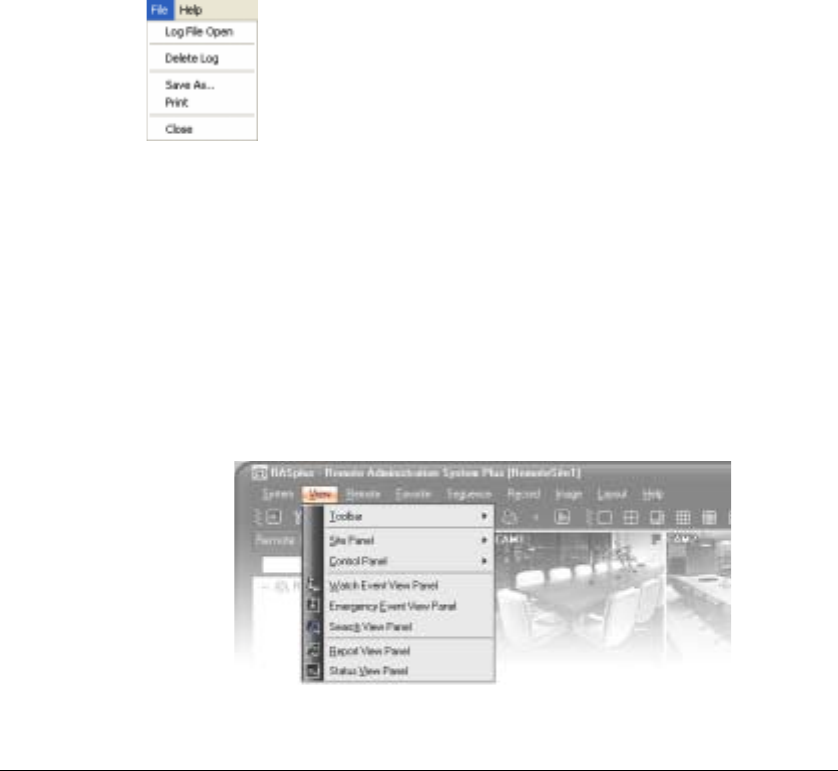
Configuration
Document 800-05056 Rev C 49
11/09
Detail Condition Set the desired search parameters. Select a filter target from the
second list, and select a filter from the third list (enter a filter in the text box). Then select
a comparison operator from the last list:
• Equal to search for logs that satisfy the condition (case sensitive)
• Not Equal to search for logs excluding logs that satisfy the condition
• Like to search for logs that include the entered keyword
• Not Like to search for logs that do not include the entered keyword
Click Add Condition to add more search conditions:
• Select And to search for logs that satisfy all conditions.
• Select Or to search for logs that satisfy at least one of the conditions.
Search Displays log entries that satisfy the current search filter.
Reset Resets the search filter.
File
Exit
Disconnects all current connections and exits the RASplus program.
View Menu
Figure 3-30 View Menu
Displays or hides the selected toolbar and panels.
• Log File Open: Opens a log file (.db).
• Delete Log: Deletes logs older than a certain age.
• Save As…: Saves the log information in the list as a text
or CVS file.
• Print: Prints the log information.
• Close: Closes the Log viewer screen.


















