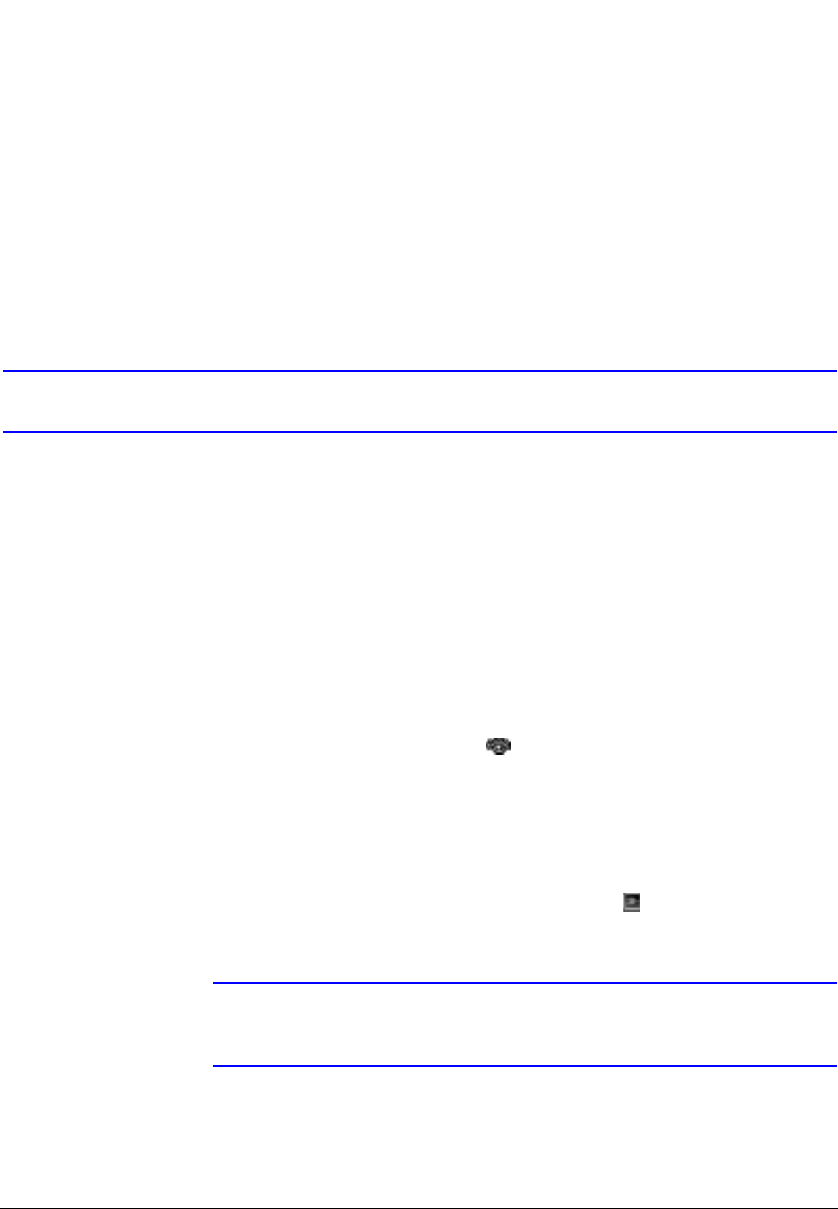
Operation
Document 800-05056 Rev C 59
11/09
4
Operation
Live Monitoring
RASplus provides remote monitoring functions for viewing video images in real time
from either a single site or multiple sites. In addition, when events are detected at a
remote site while in the live monitoring mode, RASplus displays the event information
on the Watch Event View panel. In order to perform live monitoring, the display option
must be set to Watch Screen or Watch and Search Screen during System setup.
Connecting to a Remote Site
To connect a remote site on the Watch screen, select the site or camera you want to
connect to in the Remote Site, Favorite Sites, or Map panel and then drag and drop it
in the desired position on the screen. The icon displays on each Watch screen.
Disconnecting from a Remote Site
To disconnect the current connection, select in the Remote Sites, Favorite Sites, or Map
panel the site or camera you want to disconnect, then click (the disconnect button)
on the toolbar, or select Disconnect from the System drop-down menu.
Note Some DVR models will only transmit images to the RASplus
system while recording video.


















