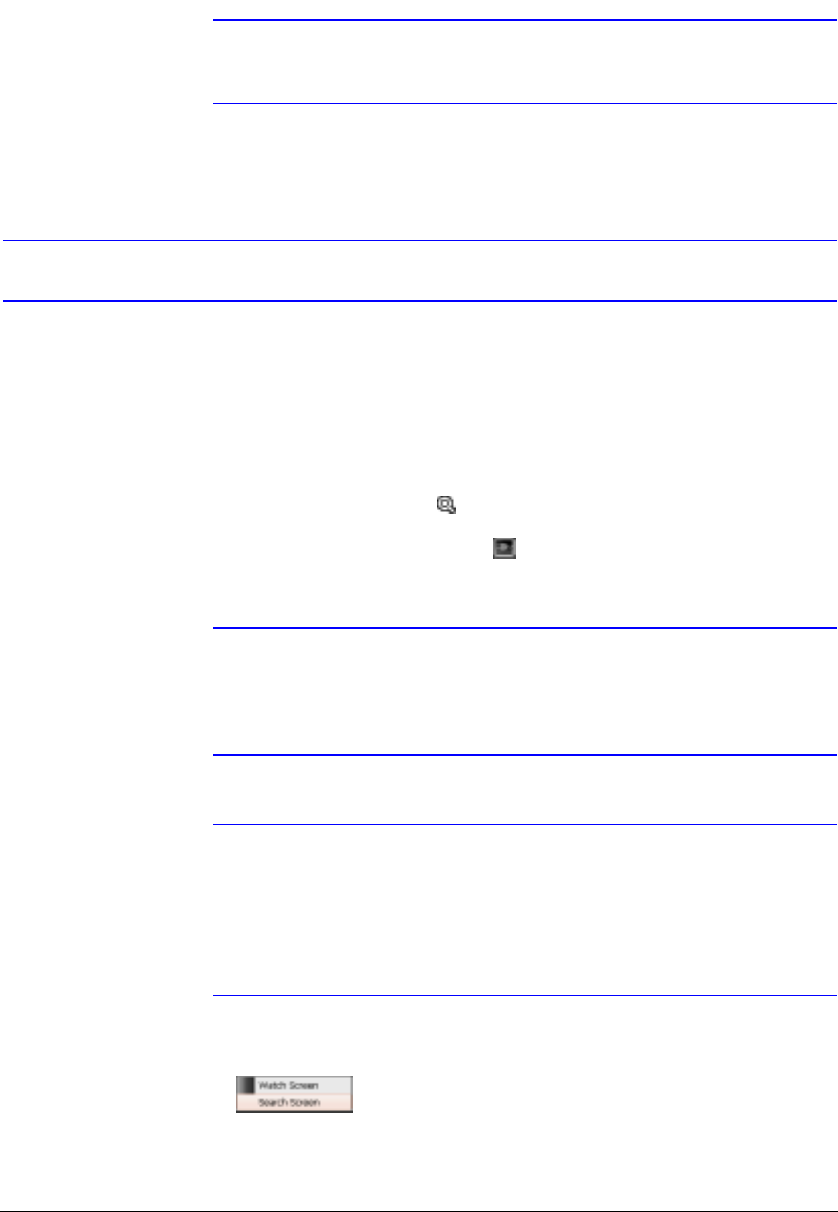
Operation
64
Note Not all DVRs support the Alarm Out control through RASplus.
Refer to the user manual for your DVR.
Playback and Search
RASplus allows you to play back and search recorded images on remote DVRs. It also
provides additional functions including zoom, various image enhancements, image
saving and printing. To use remote playback and search functions, the display option
must be set to Search Screen or Watch and Search Screen during System setup.
To connect to a remote site on the Search screen, select the site or camera you want
to connect to in the Remote Site or Favorite Sites panel and then drag and drop it in the
desired position on the screen. The icon will be displayed on each Search screen.
The remote site connection on the Search screen will automatically be disconnected if
there is no activity for a specified time. Click on the toolbar or select Disconnect from
the System drop-down menu to disconnect the current connection manually.
Note Connecting to a Favorite site will be available if the Search
Screen display option was set up to connect to selected Favorite
sites. Refer to Favorite Sites Panel on page 26 for more details on
Favorite Site setup.
Note When selecting the display option of Watch and Search Screen
during System setup, the remote site can be also be set to
connect using the right or left mouse buttons (this is
user-defined and must be set during System setup). Select
Search Screen to connect to the selected site on the Search
screen when the following text menu screen appears.
Figure 4-8 Watch Search Screen Selection
It is possible to display cameras in both the Watch Screen mode (live view) and Search
Screen mode at the same time. For example, you can connect to a remote DVR site with
nine cameras. Drag and drop the site into the first frame on the viewing screen and


















