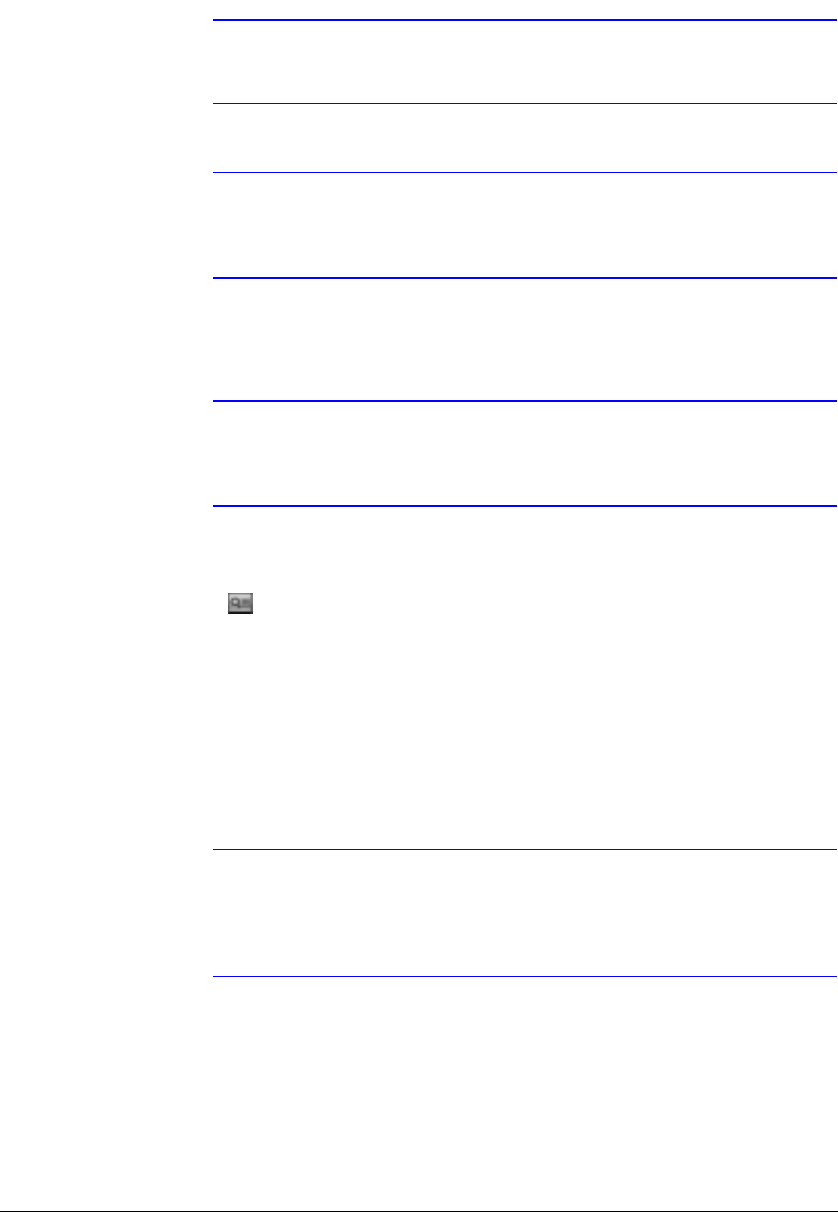
Operation
Document 800-05056 Rev C 69
11/09
Note The Event Search dialog box will differ depending on the
specifications of the remote DVR.
Note The Text-In (Event Search - Text-In tab) search might not be
supported, depending on the specifications and version of the
remote DVR.
4. Set up the search criteria for the event search in the Event Search dialog box, and
click Find.
Note When First is selected for the search starting time, the search
will be from the first recorded data. When Last is selected for the
search ending time, the search will be to the last recorded data.
5. The results will be displayed in the event list. A total of 100 results can be
displayed at a time.
6. Click (Query Next) to display the next 100 results.
7. Select an event in the list to play back the recorded data associated with that
event. The images may be played back using the playback buttons.
Text-In Event Search
Event Search offers the capability of searching for video associated with text.
Note If it is desired to view the video with text overlay, ensure that
Overlay Text-In Data is enabled when setting up RASplus
(System menu
➤ Setup ➤ System 1 ➤ OSD Setup ➤
Overlay Text-In Data).
1. Enter video search criteria based on text strings in the Event Search Text-In dialog
box (Figure 4-15).


















