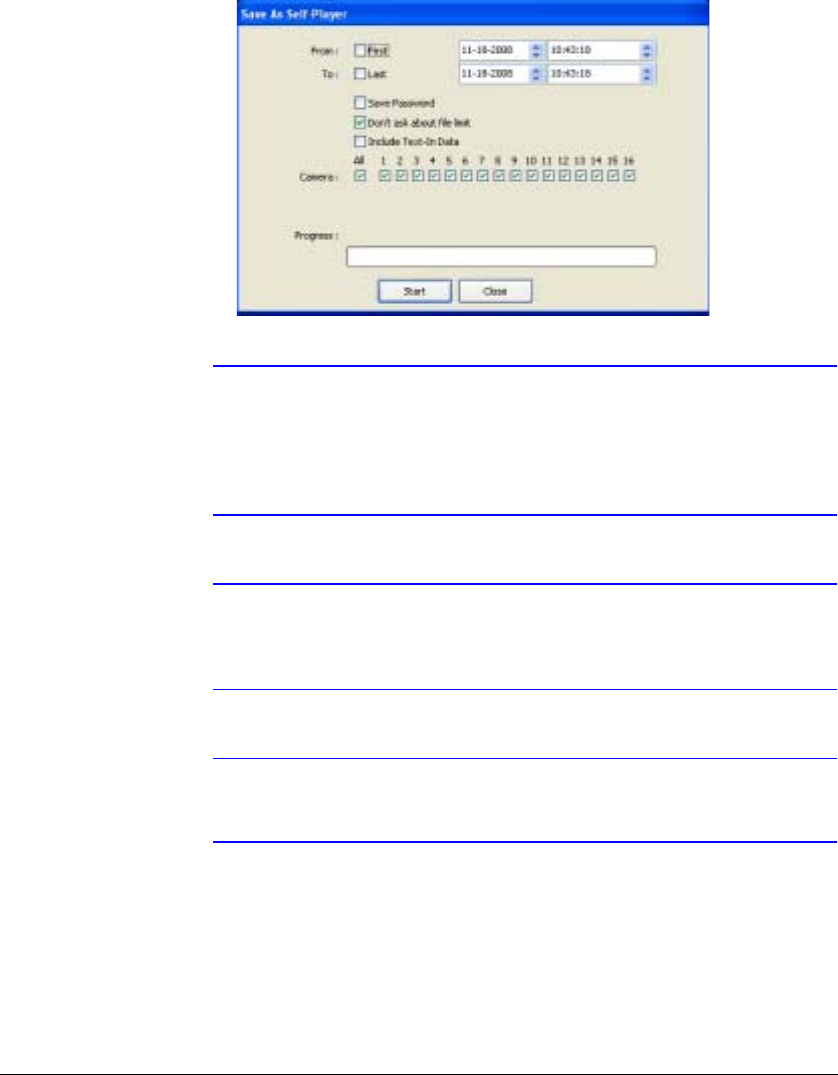
Operation
Document 800-05056 Rev C 73
11/09
2. Click Start, and select Save in.
3. Enter a file name and then select Save as type (.exe) for the video you are saving.
4. Click Save.
Figure 4-20 Save As Self-Player
Note When more than one video segment exists in the same time
range due to time overlap, a segment selection dialog box
appears, prompting you to select the video segment you want to
save from the segment list. Refer to the user manual that came
with the remote DVR for details on time overlap.
Note When the data file reaches 2 GB, you are prompted to continue
saving by creating multiple files in 2 GB units. If you do not want
to be asked, select Don’t ask about file limit.
Note The Save As Self-Player dialog box differs, depending on the
specifications of the remote DVR.
Save As Video… Saves any video clip of recorded data in an AVI (Audio Video
Interleaved) file format.
1. Click Save As Video. The Save As Video screen appears.


















