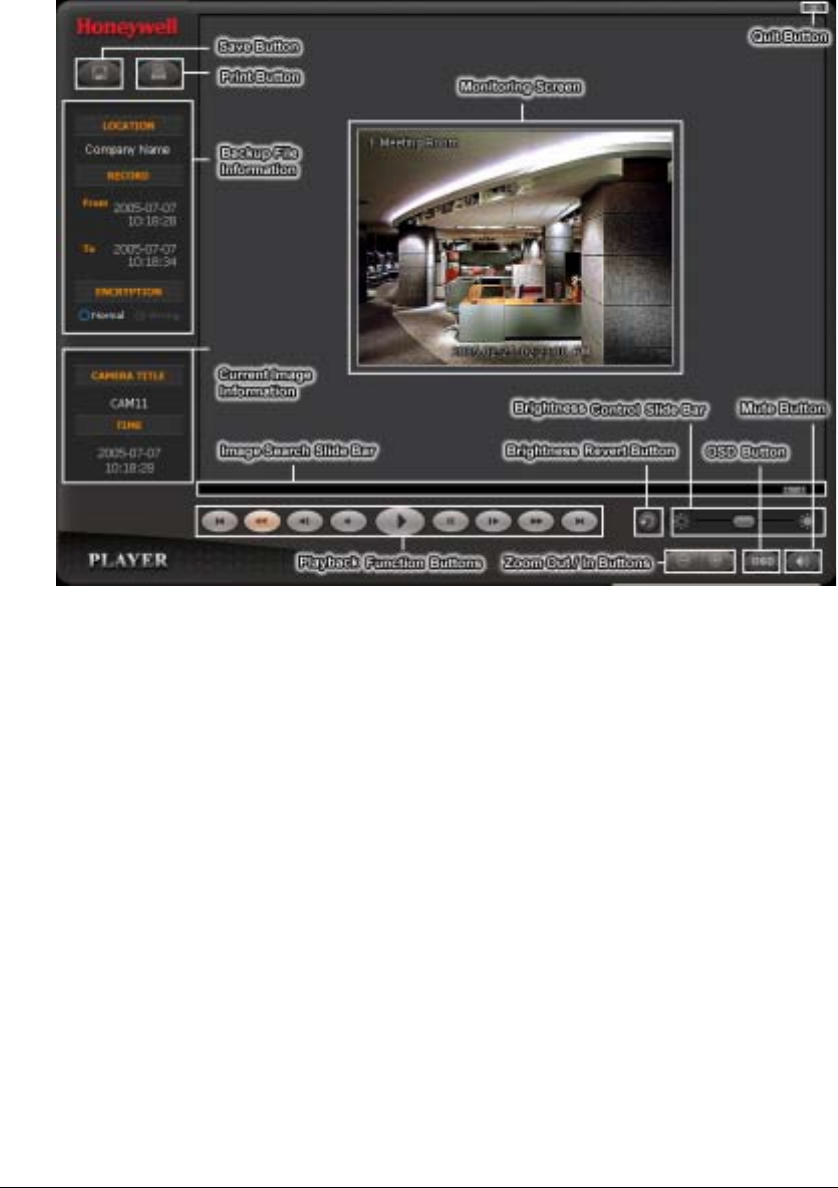
Video Clips Review
82
Figure A-1 MiniBank Self Player User Interface
The Monitoring Screen displays the backed up images. Click the right mouse button
on the image while holding the Shift key to switch the screen size. Click and hold the
left mouse button and drag the image to move its position.
Click Quit to exit the Player program.
Click Save to save the current image in a bitmap file format on the local hard disk drive
or floppy disk.
Click Print to print the current image on the printer connected to your computer.
The Backup File Information window displays information regarding the backup file.
Location displays the site description of the DVR where the backup was made. Record
displays the time span of the video backup file. Encryption displays whether the
backup file has been tampered with. Normal means the file has not been tampered
with, Wrong means the system has detected tampering, and no mark means the user
cancelled the encryption check.
The Current Image Information window displays information about the current image.
Camera Title displays the camera name of the current image, and Time displays the
date and time the image was recorded.
The Image Search Slide Bar displays the current playback position. The user can
move to another image by clicking and dragging the slide bar.


















