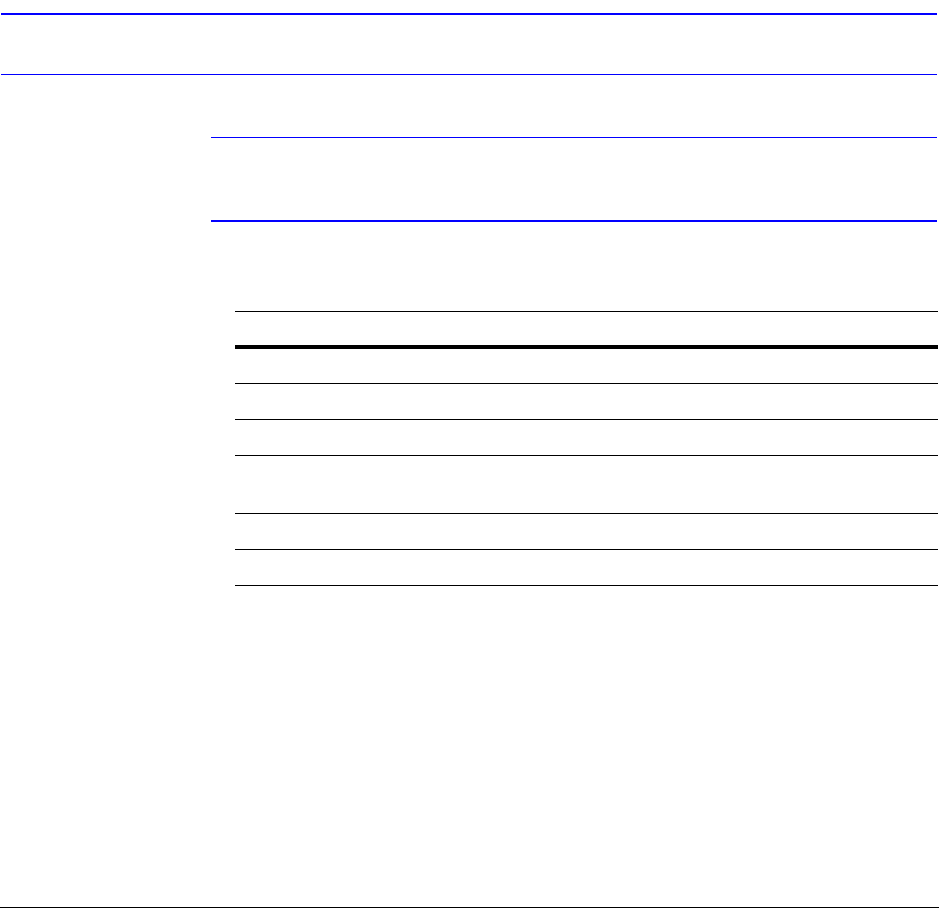
16
Installation and Setup
If any parts are missing or damaged, contact the dealer from which you purchased your
camera or call Honeywell Customer Service (see Warranty and Service).
Equipment Required
The following tools might help you to complete the installation:
•Drill
• Screwdrivers
• Wire cutters
Overview of Installation Procedure
Note Please familiarize yourself with the installation procedure and complete each
step in the exact sequence given.
The initial installation of an HD3MDIP/X camera consists of the following steps:
Step See …
1 Preparation page 18
2 Connect the wiring. page 21
Mount the camera. page 24
3 Adjust the camera angle, position, and
focus for optimum image.
page 25
4 Secure the enclosure cover. page 27
5 Program the camera. page 55


















