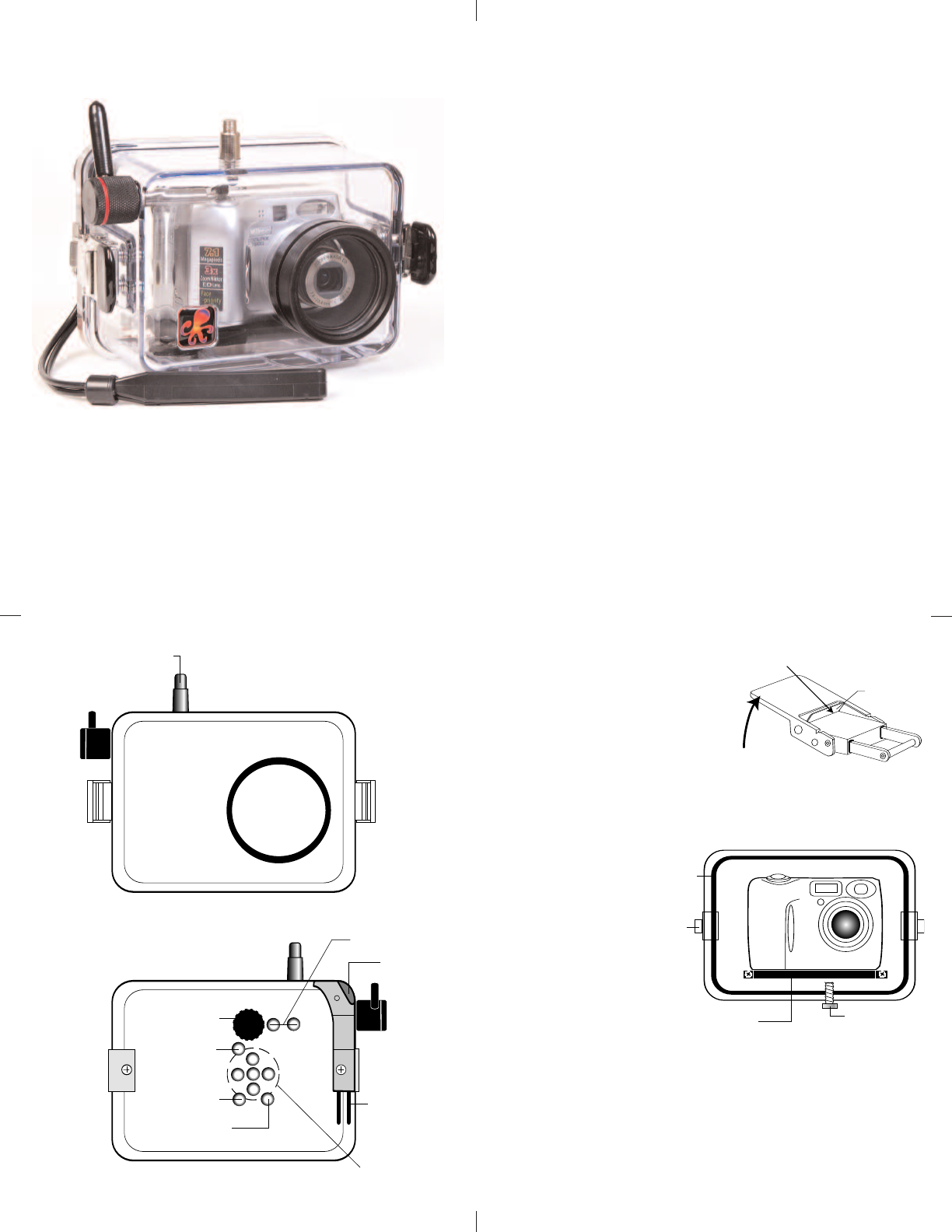
Congratulations on your purchase of an Ikelite Digital Camera
Housing Ikelite has over years of experience in the underwater
photographic and lighting market Our products are designed and
built in the USA by Ikelite for both the professional and amateur
photographer
The clear housing permits instant visual inspection of the camera
and all sealing surfaces as well as complete monitoring of controls
and camera LCD screens
Ikelite Digital Housings are slightly negative in salt water for
stability This housing has been water pressure tested at the
factory Housing is pressure tested to ’ (m)
Ikelite Digital Housing
instruction manual
#6181.76 for Nikon CoolPix 7600 Camera
2
Front View
Shutter
Release
Mode
Lid
Snap
Zoom
Delete
Multi Selector
Menu
Play
Lid
Snap
Lens
Port
Back View
Lanyard
Thumb
Rest
Power
4
O
O
p
p
e
e
n
n
i
i
n
n
g
g
t
t
h
h
e
e
H
H
o
o
u
u
s
s
i
i
n
n
g
g
Lid Snaps have a
L
L
o
o
c
c
k
k
To open push Lid Snap Lock
forward and lift as shown
Keep pressure on the Lid
Snap so it does not fly open
quickly
Some lid snaps have a lot of
spring tension once they go over center have a firm grip on the
lid snap Lid Snaps may be opened one at a time
I
I
n
n
s
s
t
t
a
a
l
l
l
l
i
i
n
n
g
g
t
t
h
h
e
e
C
C
a
a
m
m
e
e
r
r
a
a
Remove the back
from the housing
The mounting tray
for the camera is
secured to the
housing back
Position the camera
on the tray and
secure it with the
mounting bolt which
threads into the
camera’s tripod
socket
C
C
A
A
U
U
T
T
I
I
O
O
N
N
:
:
Some camera tripod socket threads are plastic The mounting
tray bolt is metal Do not cross thread or over tighten as you
may damage the camera tripod socket threads
Lift
Push Forward
Lid Snap Lock
CAMERA / MOUNT
Lid
Hook
O' Ring
Mounting
Bolt
Mounting
Tray








