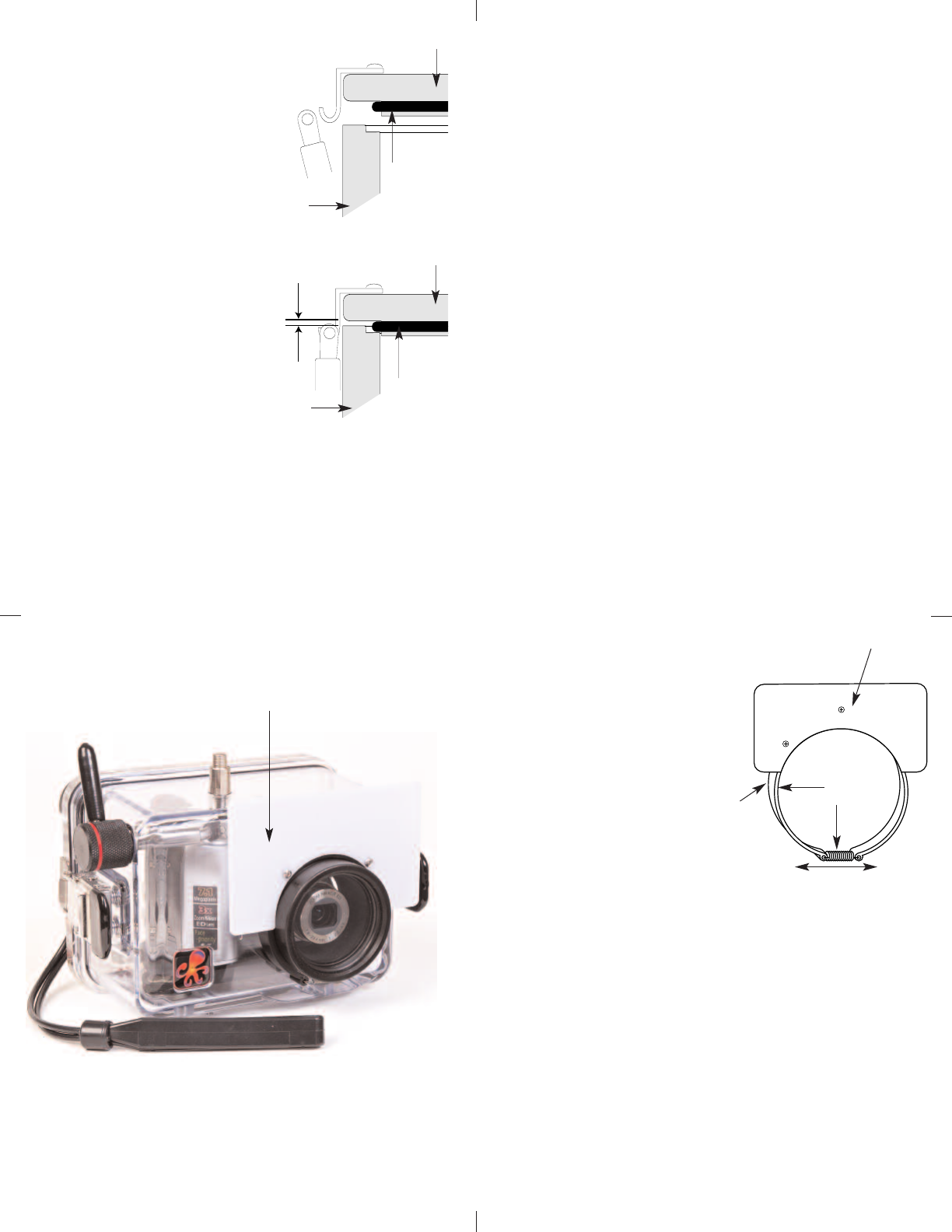
6
C
C
h
h
e
e
c
c
k
k
i
i
n
n
g
g
C
C
o
o
n
n
t
t
r
r
o
o
l
l
s
s
Turn the camera on and operate each of the housing controls to
get a feel for using the camera in the housing Take a few
pictures above water with the camera in the housing
5
C
C
l
l
o
o
s
s
i
i
n
n
g
g
t
t
h
h
e
e
H
H
o
o
u
u
s
s
i
i
n
n
g
g
Place housing face down in your
lap or on flat surface
Check to see that there is an
o’ring on the housing back and
t
hat it is clean and in its proper
location
Guide the back onto the housing
The o’ring should touch the
housing all the way around There
should be an even gap all the way
a
round between the housing and
the housing back
Lift the lid snaps so they are
extended and place the lid snap
into the hook on the housing
back
To close the housing push
down on the lid snaps until
they snap into place Lid
snaps on opposite sides of the
housing should be closed at the
same time Be sure they are down
far enough to engage the lock
D
D
o
o
u
u
b
b
l
l
e
e
c
c
h
h
e
e
c
c
k
k
Once the housing is closed check the o’ring seal
Check the gap between the housing back and the housing it
should be even all the way around
Look through the clear plastic back at the o’ring You should see a
darkened area where the o’ring is compressed against the
housing back If you do not see an even black compression seal
all the way around the back open the lid snaps reseat the
housing back and close the lid snaps Visually check the seal again
o’ring
housing back
housing back
housing
housing
o’ring
even gap
all 4 sides
L
L
u
u
b
b
r
r
i
i
c
c
a
a
n
n
t
t
s
s
Ikelite provides silicone lubricant with the housing We recommend
you use only Ikelite lubricant on Ikelite products as some other
brands may cause the o’ring to swell and not seal properly
Use only enough lubricant to lightly cover control shafts and
o’rings Wipe off any excess lubricant with a clean cloth
Lubricant is not a sealant it is used to reduce friction Excessive
lubricant can collect sand and dirt which may interfere with
proper sealing
C
C
A
A
U
U
T
T
I
I
O
O
N
N
N
N
e
e
v
v
e
e
r
r
u
u
s
s
e
e
s
s
p
p
r
r
a
a
y
y
l
l
u
u
b
b
r
r
i
i
c
c
a
a
n
n
t
t
s
s
a
a
s
s
t
t
h
h
e
e
p
p
r
r
o
o
p
p
e
e
l
l
l
l
a
a
n
n
t
t
i
i
n
n
g
g
r
r
e
e
d
d
i
i
e
e
n
n
t
t
c
c
a
a
n
n
c
c
a
a
u
u
s
s
e
e
t
t
h
h
e
e
p
p
l
l
a
a
s
s
t
t
i
i
c
c
h
h
o
o
u
u
s
s
i
i
n
n
g
g
t
t
o
o
c
c
r
r
a
a
c
c
k
k
8
D
D
i
i
f
f
f
f
u
u
s
s
e
e
r
r
&
&
D
D
e
e
f
f
l
l
e
e
c
c
t
t
o
o
r
r
I
I
n
n
s
s
t
t
a
a
l
l
l
l
a
a
t
t
i
i
o
o
n
n
Housing shown with
Diffuser installed
Diffuser
9
D
D
i
i
f
f
f
f
u
u
s
s
e
e
r
r
a
a
n
n
d
d
D
D
e
e
f
f
l
l
e
e
c
c
t
t
o
o
r
r
c
c
o
o
n
n
t
t
A diffuser and deflector are
included with the housing The
diffuser is white transparent
plastic The deflector is also
white but is not transparent
and has a decal on the front
To install the diffuser or
deflector spread the port
clamp at the spring end
and slide over the lens port
The white plastic should be
placed in front of the camera
flash The port clamp should be
pushed back against the front
of the housing
D
D
i
i
f
f
f
f
u
u
s
s
e
e
r
r
The diffuser should be installed when using the camera’s built in
flash When shooting with the camera’s builtin flash at
approximately feet ( m) or less the lens port on the
housing may block a portion of the light from the camera’s
builtin flash creating a shadow in the lower left of the photo
If this occurs zoom the lens slightly to eliminate the shadow
(You can test this above water)
D
D
e
e
f
f
l
l
e
e
c
c
t
t
o
o
r
r
The deflector should be installed when using an external strobe
such as the DS or DS Substrobe and EV Controller The
deflector will redirect the camera’s flash to the EV Controller
which controls the external strobes output
Diffuser/
Deflector
material
Port Clamp
Spring
Spread to Install
This edge
against
housing








