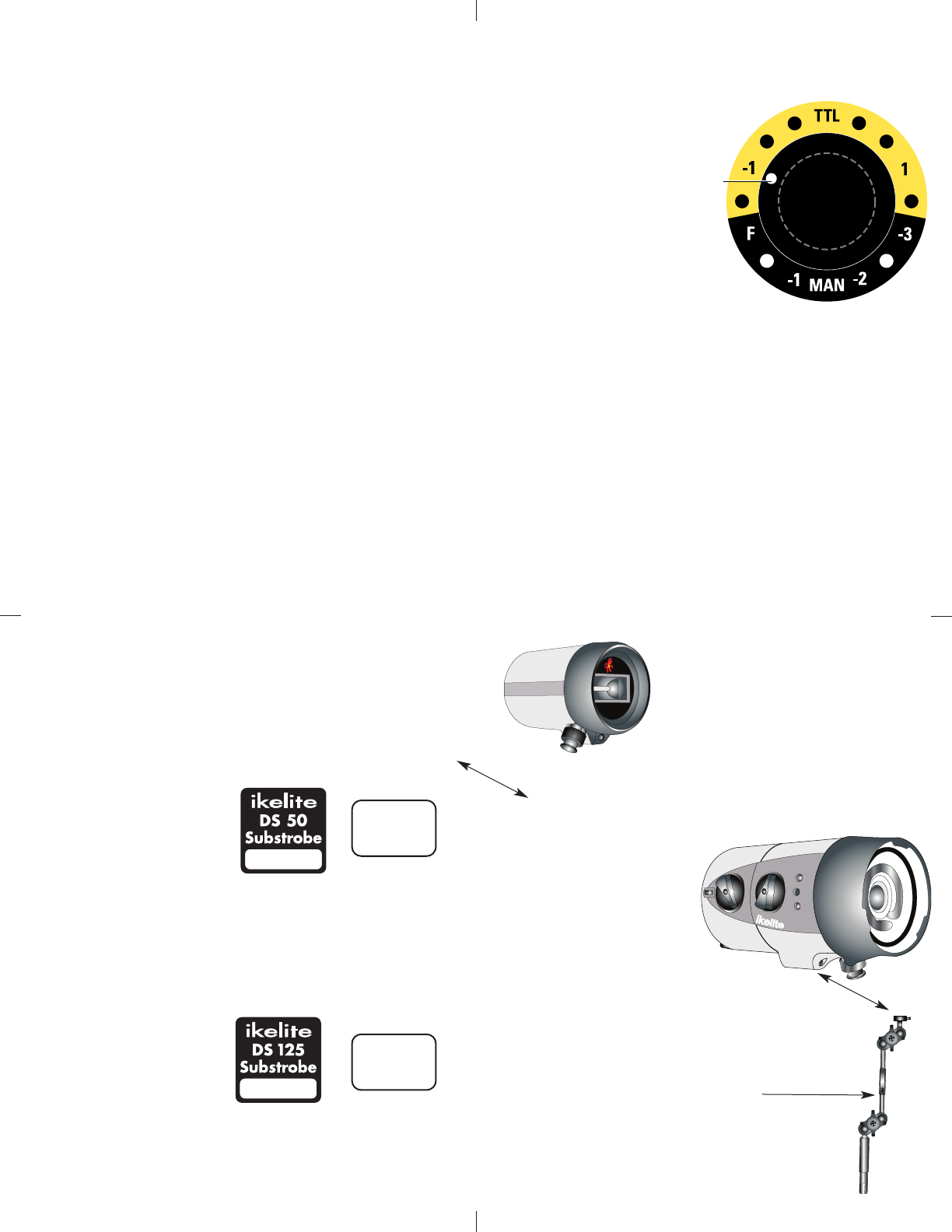
14
UUssiinngg tthhee CCoonnvveerrssiioonn CCiirrccuuiittrryy
((SSeett DDSS SSuubbssttrroobbee ttoo TTTTLL mmooddee))
•• MMooddee aanndd CCoommppeennssaattiioonn DDiiaall
Note that the TTL
compensation values
are located in the
yellow band. Manual
compensation values
are located in the
black band. Rotate
the Dial to switch
b
etween TTL and
Manual Modes.
•• TTTTLL MMooddee
TTL Mode
c
ompensation values
are indicated in the
yellow band. Place
the Setting Indicator to
TTTTLL ffoorr NNOO CCoommppeennssaattiioonn
. Rotate the
Dial either direction to select +/- compensation. Place the Setting
Indicator to the desired compensation value. Note that in TTL
compensation values are in 1/3 f-stops.
•• MMaannuuaall MMooddee
Manual Mode compensation values are indicated in the black
band. Rotate the Dial to place the Setting Indicator to the desired
compensation value. Note that in Manual Mode compensation
values are in 1/2 f-stops from (F) full power to -3 f-stops.
((SSeett DDSS
SSuubbssttrroobbee ttoo TTTTLL mmooddee))
U
U
s
s
i
i
n
n
g
g
E
E
x
x
t
t
e
e
r
r
n
n
a
a
l
l
S
S
t
t
r
r
o
o
b
b
e
e
s
s
C
C
o
o
n
n
t
t
.
.
DIAL
TTL Scale
(yellow)
(1/3 stops)
Manual Scale
(black)
(1/2 stops)
Setting
Indicator
13
U
U
s
s
i
i
n
n
g
g
E
E
x
x
t
t
e
e
r
r
n
n
a
a
l
l
S
S
t
t
r
r
o
o
b
b
e
e
s
s
This housing has Conversion Circuitry built into the housing.
W
hen used with Ikelite DS Substrobes the Conversion Circuitry
provides real Nikon iTTL flash exposure with over and under-
exposure compensation from +1 1/3 to - 1 1/3 f-stops in 1/3 stop
increments.
NNOOTTEESS::
-- FFllaasshh EExxppoossuurree CCoommppeennssaattiioonn sseett iinn tthhee ccaammeerraa wwiillll bbee
aaddddeedd oorr ssuubbttrraacctteedd ffrroomm tthhee ccoommppeennssaattiioonn sseett oonn tthhee
h
h
o
o
u
u
s
s
i
i
n
n
g
g
c
c
o
o
n
n
v
v
e
e
r
r
s
s
i
i
o
o
n
n
c
c
i
i
r
r
c
c
u
u
i
i
t
t
r
r
y
y
i
i
n
n
i
i
T
T
T
T
L
L
.
.
-- BBaallaanncceedd FFiillll FFllaasshh ccaannnnoott bbee uusseedd..
-- DDoo nnoott uussee rreedd--eeyyee rreedduuccttiioonn sseettttiinngg
The Conversion Circuitry also offers Manual exposure control
w
ith 3 1/2 f-stops of under-exposure control in 1/2 stop
increments.
The Conversion Circuitry is powered by the Ikelite DS Substrobe
when connected to the housing with the #4103.51 single or
#4103.52 dual sync cord.
See page 15 for DS Substrobe compatibility with the Conversion
Circuitry.
15
UUssiinngg IIkkeelliittee NNoonn--DDSS SSuubbssttrroobbeess ((SSuubbssttrroobbee 5500,, 110000AA,,
220000,, 440000)) aanndd NNOONN--IIkkeelliittee SSttrroobbeess wwiitthh tthhiiss HHoouussiinngg..
The Conversion Circuitry is automatically disabled when used
with a Non-DS or Non-Ikelite Substrobe. These Substrobes can be
used in their manual mode utilizing any power settings provided
on the Substrobe.
16
SSttrroobbee AArrmmss
This housing offers two types of arm mounting
systems. The top of the rubber handles utilize
Ikelite’s Quick-Release Arm, available as the
recommended SA-100R Arm system.
The bottom of the rubber handles have a wing
nut that accepts the Ikelite Tray Mount. The
Tray Mount comes with the Ikelite SA-125 Arm
system and the SA-100T Arm system.
i
k
e
l
i
t
e
S
U
B
S
T
R
O
BE
D
S
51
ikelite
ikelite
IIkkeelliittee SSuubbssttrroobbee DDSS--116600
The SubStrobe DS-160 recycles virtually instantaneously when
fired at a fractional power -- whether in TTL or manual mode --
and still in a quick 1.5
seconds from full discharge.
Enjoy perfect TTL
automatic exposure and an
increased number of flashes
per full charge. When used
in manual settings, the DS-
160 offers 10 powers in
half-stop increments for
precise control over your exposure.
T
es
t
O
f
f
O
n
O
n
w
/
L
i
t
e
TT
L
F
u
l
l
F
uel
G
u
a
g
e
R
ea
d
y
L
i
g
h
t
3
2
1
-
2
-
3
-
4
-
1
D
S
DS
SUBSTROBE
160
IIkkeelliittee SSuubbssttrroobbee DDSS--5511
The compact, lightweight and affordable
Substrobe DS-51 is well suited for general
and macro photography. This strobe can
easily switch between TTL/Auto and any of
the six (6) manual power settings for
complete control over lighting the subject.
NNOOTTEE:: DDSS SSuubbssttrroobbee UUppddaattee iinnffoorrmmaattiioonn
DDSS5500 SSuubbssttrroobbeess
• DS50 SubStrobes with a Serial Number below 63,850 cannot be
updated to operate with the Conversion Circuitry.
• DS50 SubStrobes with a Serial Number between 63,850 and
69,999 operate with the Conversion Circuitry, but require an
update to provide optimum performance.
• DS50 Substrobes with a Serial Number of 70,000 or higher, or
with one of the two following
labels in the battery
compartment, provide
optimum performance with
the Conversion Circuitry and
do not need an update.
DDSS112255 SSuubbssttrroobbeess
• DS125 Substrobes with a Serial Number below 2,500 must be
updated to operate correctly with the Conversion Circuitry.
• DS125 Substrobes with a Serial Number between 2,501 and
4,900 will operate with the Conversion Circuitry, but require an
update to provide optimum performance.
• DS125 Substrobes with a Serial Number of 5,000 or higher, or
with one of the two
following labels in the
battery compartment,
provide optimum
performance with the
Conversion Circuitry and do
not need an update.
ikelite
SubstrobeSubstrobe
MOD-NC
TToo UUppddaattee YYoouurr SSuubbssttrroobbee::
Send to the Ikelite address on the back page of this manual or
contact Ikelite for more information.
ikelite
Substrobe
MOD-NC
ikelite
SubstrobeSubstrobe
MOD-NC
ikelite
Substrobe
MOD-NC
serial number
serial number








