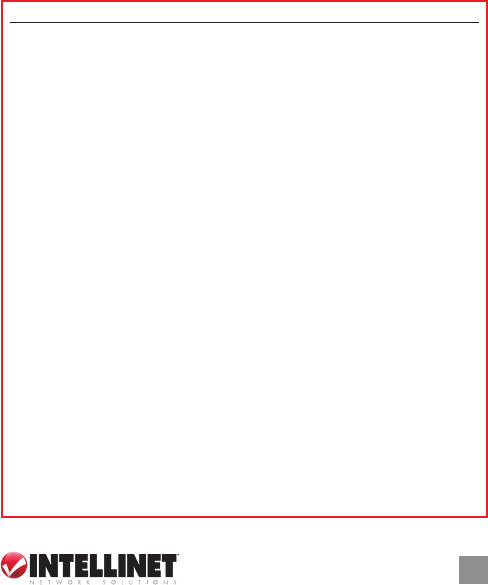
support Spanning Tree or Fast Spanning Tree protocols. By default,
transmission of data will travel via the primary path. If a link failure is
detected, transmission will automatically be switched to the secondary
path by Spanning Tree Protocol, delivering non-stop network connectivity.
LEDs
Front panel LEDs provide at-a-glance network status and real-time
connectivity information. NOTE: The PWR (power) LED is located on
the rear panel on some models.
7
LED Status Indication
100 On Data packets are being transmitted at 100 Mbps.
Off Data packets are being transmitted at 10 Mbps.*
1000 On Data packets are being transmitted at 1000 Mbps.
Off Data packets are being transmitted at 10/100 Mbps.*
ACT On Data is being transmitted/received.
ALM On A failure has occurred on a ber or copper link.
COL On Data collisions are occurring.
FD/FDX On The device (or corresponding link) is operating in full
duplex mode.
Off The device (or corresponding link) is operating in half
duplex mode.
LFS On A break or disruption exists in copper or ber links.
LNK On A link has been established with a compliant device.
Flashing Data is being transmitted/received (LNK/ACT combined).
Off No valid link is established to the port.
PRI On The primary link is receiving link pulses from a
compliant device.
Off The signal has been lost on the primary ber port.
PWR On Power is being received for normal operation.
Off No power is being received.
RCV On Data packets are being received.
Flashing Data packets are being received at a slower rate.
Off No data packets are being received.
RDT On The redundant link is receiving link pulses from a
compliant device.
Off The signal has been lost on the redundant ber port.
* Applicablewithmulti-speedmodels.


















