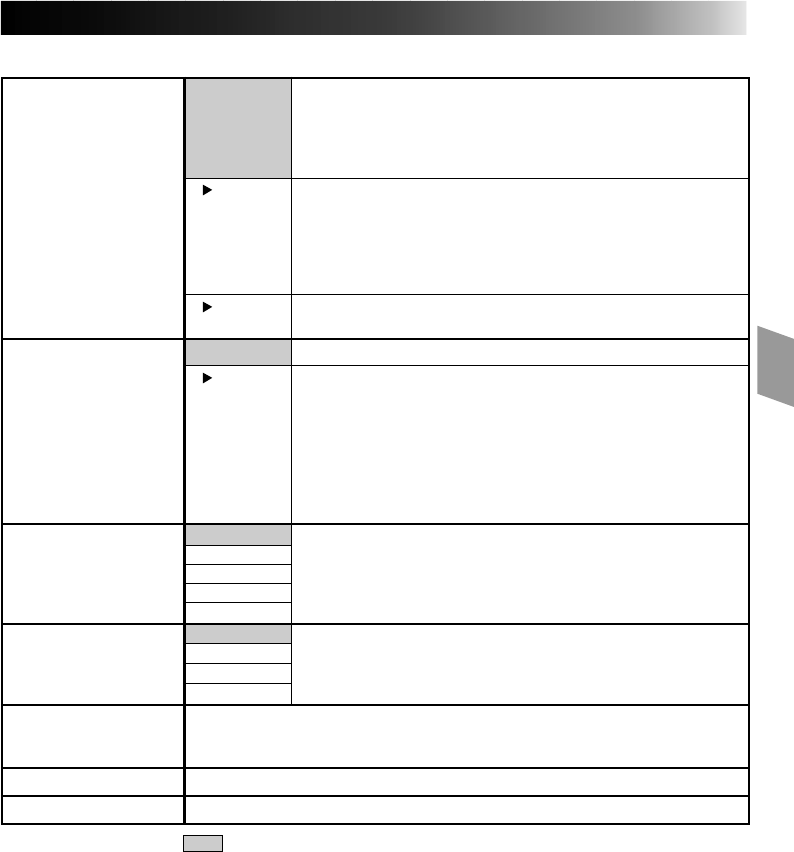
EN 25
OFF
15 S
30 S
1 MIN
5 MIN
OFF
1/4 S
1/2 S
1 S
MENU
GAIN UP S.LX To record a subject in a dark lit environment. When it is more
convenient to shoot the subject with a brighter image even if
the picture becomes slightly coarse. Automatically selected
when the PROGRAM AE select dial is set to AUTO LOCK
mode. (S.LX : Super LoLux)
NORM To record a subject in a dimly lit environment. When it is
more convenient to shoot with a less coarse picture although
the subject becomes slightly dark. This setting is suitable for
measuring sensitivity conforming to EIA-639 (EIA* Standard
for Low Light Sensitivity Measurement)
*EIA : Electronic Industries Association
OFF Allows you to shoot dark scenes with no picture brightness
adjustment.
TELE MACRO OFF Usually set to this position.
ON Usually the distance to a subject where the lens is in focus
depends on the zoom magnification. Unless there is a
distance more than 1m to the subject, the lens is out of focus
at the maximum telephoto setting. When set to “ON”, you
can shoot a subject as large as possible at a distance of
approx. 60 cm.
•Depending on the zoom position, the lens may go out of
focus.
INTERVAL TIMER This feature allows you to set the parameters for Self-Timer
(
੬ pg. 26) and Time-Lapse recording (੬ pg. 27).
REC TIME This feature allows you to set the parameters for Animation
and Time-Lapse recording (੬ pg. 27).
JLIP ID NO. This number is necessary when connecting the camcorder to a device such
as a computer using the J terminal (JLIP).
The numbers range from 01 to 99. Factory setting is 07.
SET CHARACTER Allows you to input characters. (੬ pg. 21).
DATE/TIME Allows you to set the current date and time (
੬ pg. 11).
= Factory setting and when the PROGRAM AE Select Dial is set to
AUTO LOCK
NOTE:
During shooting in low light, Auto Focus accuracy may decrease even when Gain Up is used. In this case,
use Manual Focus (
੬
pg. 19).


















