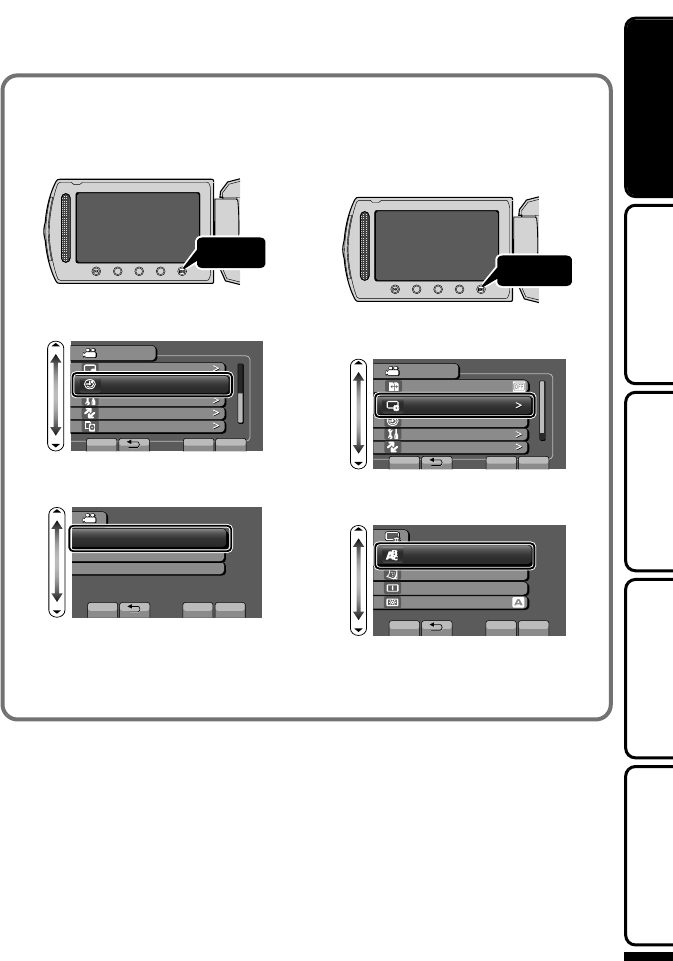
■
To reset the clock
Set the clock with “CLOCK ADJUST”
from the menu.
Display the menu.
.
Touch
Select “CLOCK ADJUST” and
touch .
.
?
VIDEO
DISPLAY SETTINGS
CLOCK ADJUST
BASIC SETTINGS
CONNECTION SETTINGS
MEDIA SETTINGS
SET
QUIT
Select “CLOCK SETTING” and
touch .
.
?
CLOCK ADJUST
CLOCK SETTING
AREA SETTING
SET FOR DAYLIGHTSAVING TIME
SET QUIT
●
The subsequent setting operations
are the same as steps 3 - 5 on the
previous page.
■
To change the display
language
The language on the display can be
changed.
Display the menu.
.
Touch
Select “DISPLAY SETTINGS”
and touch .
.
?
VIDEO
DISPLAY SETTINGS
CLOCK ADJUST
BASIC SETTINGS
CONNECTION SETTINGS
SET
QUIT
#76159+6%*4'%/'&+#
Select “LANGUAGE” and touch
.
.
?
DISPLAY SETTINGS
LANGUAGE
DATE DISPLAY STYLE
MONITOR BRIGHTNESS
LCD BACKLIGHT
SET QUIT
Select the desired language and
touch .
Touch .
For more information, refer to the Detailed User Guide
http://manual.jvc.co.jp/index.html/
9
Getting StartedRecordingPlaybackCopying
Further
Information


















