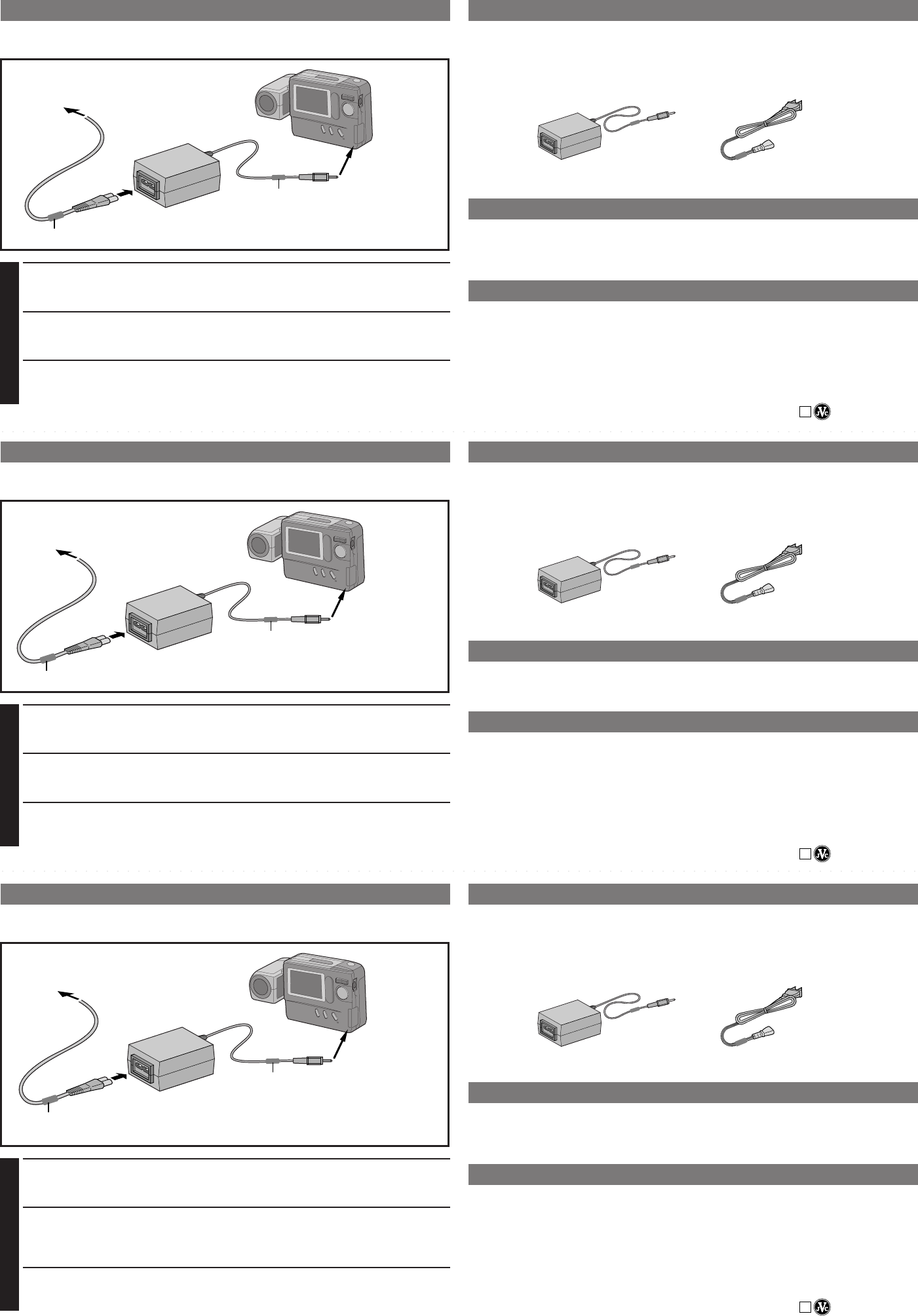
EN SUPPLYING POWER
You can connect the Digital Still Camera directly to an AC outlet using the this AC
Power Adapter.
POWER CORD
1
2
DC CORD
AC POWER ADAPTER
TO DC INPUT
CONNECTOR
DIGITAL
STILL
CAMERA
1
CONNECT POWER CORD
Connect the Power Cord to the AC Power Adapter.
•Make sure connections are secure.
2
CONNECT DC CORD
Connect the DC Cord to the DC Input Connector of the Digital Still Camera.
•Refer to the Digital Still Camera’s instruction manual when connecting.
3
SUPPLY AC POWER
Connect the Power Cord to an AC outlet.
•After use, unplug the Power Cord from the AC outlet.
Power Cord
Length : Approx. 2m (6-1/2 ft.)
AC Power Adapter
AA-V33U
CAUTIONS
● Make sure the Power Cord is securely connected to the AC Power Adapter.
● When using the AC Power Adapter, use only the supplied Power Cord. Use of any other cord
may result in shock or fire.
● Connect the Power Cord to the AC Power Adapter before connecting it to an AC outlet. If you
plug it into an outlet first, and the Adapter’s terminals come in contact with a metal surface or
object, short circuit or fire may result.
DURING USE . . .
● Vibration noise can sometimes be heard coming from the inside of the AC Power Adapter. This is
normal.
● The AC Power Adapter processes electricity internally, and will become warm during use. This is
normal. Make sure to use the AC Power Adapter in well-ventilated areas only.
SPECIFICATIONS
Power AC 110`240V, 50/60Hz
Power consumption 16 W
Output DC 6V, 1.3A
Operating temperature 0 — 40°C (32 — 104°F)
Dimensions 49 (W) x 30 (H) x 80 (D) mm (4-2/5” x 1-3/4” x 2-1/2”)
Weight Approx. 140g (0.31 lbs) (not including Power Cord)
E. & O. E. Design and specifications subject to change without notice.
COPYRIGHT© 1998 VICTOR COMPANY OF JAPAN, LTD.
U
Printed in Japan
0298MNV
*
UN
*
VP
FR ALIMENTATION
Vous pouvez raccorder l’appareil photo numérique directement à une prise secteur avec
cet adaptateur.
1
RACCORDEZ LE CORDON D’ALIMENTATION
Branchez le cordon d’alimentation sur l’adaptateur.
•Assurez-vous qu’il est bien branché.
2
RACCORDEZ LE CORDON CC
Branchez le cordon CC sur le connecteur d’entrée CC de l’appareil photo numérique.
•Voir le mode d’emploi de l’appareil photo numérique pour le branchement.
3
FOURNIR L’ALIMENTATION SECTEUR
Branchez le cordon d’alimentation sur une prise secture.
•Après utilisation, débranchez le cordon d’alimentation de la prise secteur.
ATTENTION
● Branchez à fond la fiche du cordon d’alimentation secteur sur la prise de l’adaptateur.
● Quand vous utilisez l’adaptateur, ne raccordez que le cordon fourni. L’utilisation de tout autre
cordon peut provoquer un choc électrique ou un incendie.
● Raccordez le cordon d’alimentation secteur à l’adaptateur avant de le brancher sur la prise
secteur. Si vous le branchez d’abord sur le secteur puis sur l’adaptateur et que l’adaptateur
touche une surface ou un objet métallique, un court-circuit ou un incendie peut se produire.
PENDANT L’UTILISATION
● Un bruit de vibration provenant de l’intérieur de l’adaptateur peut être audible. C’est normal.
● L’adaptateur produit de l’électricité et peut devenir chaud pendant l’utilisation. C’est normal.
Assurez-vous que l’adaptateur se trouve dans un endroit bien aéré.
SPÉCIFICATIONS
Alimentation Secteur 110`240V, 50/60Hz
Consommation 16 W
Sortie CC 6V, 1,3A
Température de fonctionnement 0 à 40°C
Dimensions 49 (L) x 30 (H) x 80 (P) mm
Poids Env. 140g
(cordon secteur non compris)
Présentation et caractéristiques modifiables sans préavis.
COPYRIGHT© 1998 VICTOR COMPANY OF JAPAN, LTD.
U
Imprimé au Japon
0298MNV
*
UN
*
VP
ES CONEXION DE ALIMENTACION
Usted puede conectar la cámara de imagen fija digital directamente a un tomacorriente
de CA utilizando este adaptador de CA.
1
CONEXION DEL CORDON DE ALIMENTACION
Conecte el cordon de alimentación al adaptador de CA.
•Asegúrese de que las conexiones están firmes.
2
CONEXION DEL CORDON DE CC
Conecte el cordón de CC al conector de entrada de CC de la cámara de imagen fija digital.
•Para efectuar la conexión refiérase al manual de instrucciones de la cámara de imagen fija
digital.
3
CONEXION DE LA ALIMENTACION DE CA
Conecte el cordon de alimentación al tomacorriente de CA.
•Después de usarla, desenchufe el cordón de alimentación del tomacorriente de CA.
PRECAUCIONES
● Asegúrese de que el cordón de alimentación esté firmemente conectado al adaptador de CA.
● Cuando utilice el adaptador de CA, use sólo el cordón de alimentación suministrado. El usar
cualquier otro cordón puede resultar en choques eléctricos o incendio.
● Conecte el cordón de alimentación al adaptador de CA antes de conectarlo a un tomacorriente
de CA. Si usted lo enchufa en el tomacorriente primero y los terminales del adaptador entran en
contacto con una superficie u objeto de metal, se puede producir un cortocircuito o un incendio.
DURANTE EL USO . . .
● Es posible que a veces se escuche un ruido vibratorio proveniente del interior del adaptador de
CA. Esto es normal.
● El adaptador de CA procesa electricidad internamente y se calentará durante el uso. Esto es
normal. Asegúrese de utilizar el adaptador de CA en lugares bien ventilados solamente.
ESPECIFICACIONES
Electricidad 110 `240V, 50/60Hz CA
Consumo de energía 16W
Salida 6V CC, 1,3A
Temperatura de funcionamiento 0 ~ 40°C
Dimensiones 49 (A) x 30 (Alt.) x 80 (P) mm
Peso 140 gr. aprox.
(sin el cordón de alimentación)
Diseño y especificaciones sujetos a cambio sin previo aviso.
U
Impreso en Japón
0298MNV
*
UN
*
VP
COPYRIGHT© 1998 VICTOR COMPANY OF JAPAN, LTD.
To AC OUTLET
3
CORE
FILTER
CORE FILTER
CORDON D’ALIMENTATION
1
2
CORDON CC
ADAPTATEUR
SECTEUR
AU
CONNECTEUR
ENTRÉE CC
APPAREIL
PHOTO
NUMÉRIQUE
JVC
VERS PRISE SECTEUR
3
FILTRE FERRITE
FILTRE FERRITE
Cordon d’alimentation secteur
Longueur : Env. 2 m
Adaptateur secteur
AA-V33U
CORDON DE ALIMENTACION
1
2
CORDON DE CC
ADAPTADOR
DE CA
AL CONECTOR DE
ENTRADA DE CC
CAMARA DE
IMAGEN FIJA
DIGITAL
AL TOMACORRIENTE DE CA
3
FILTRO DEL
NÚCLEO
FILTRO DEL
NÚCLEO
Cordón de alimentación
Longitud : 2 m aprox. (6-1/2 pies)
Adaptador de CA
AA-V33U




