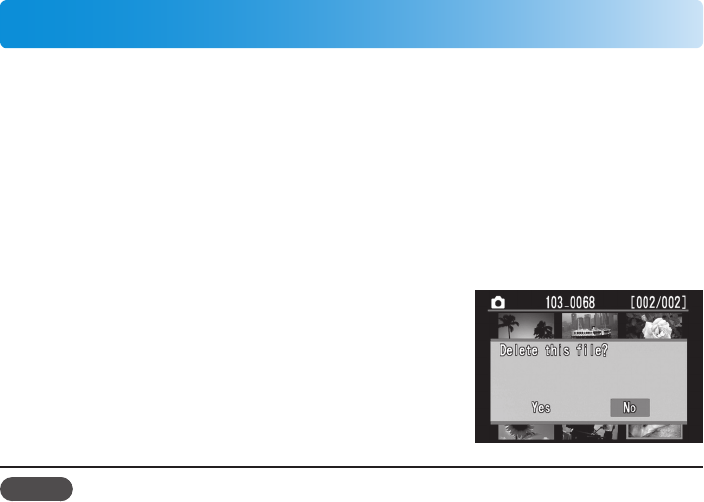
16
Deleting Files
Preparation:
Select the playback mode.
1
Press the
7
button.
2
Press the
¡
,
¢
,
£
,
¤
buttons to select a le.
3
Press the
$
button.
4
Press the
£
,
¤
buttons and press the set
button to select [Yes].
NOTE
• You can also delete by pressing the $ button while a video is playing back or a still image is
displayed.
• You cannot delete all the les at once.


















