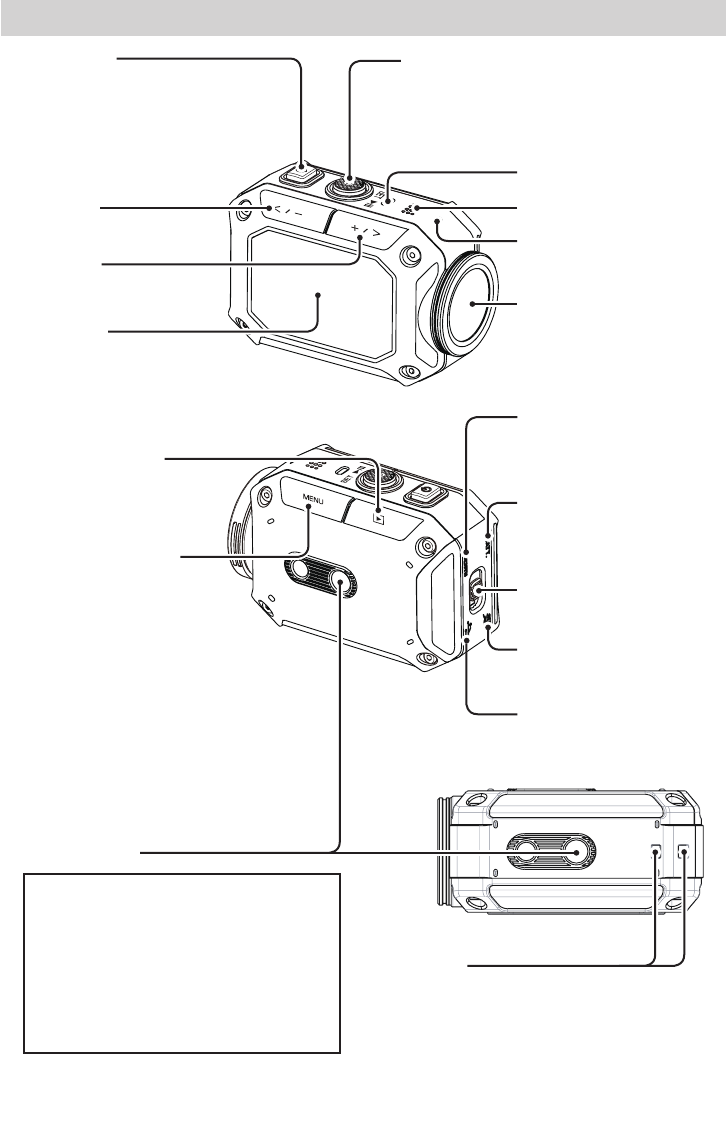
10
Getting to Know Your Camera
< / – button
+ / > button
Record/SET button
Recordingmode:starts/stopsrecording
Playbackmode:startsorpausesplayback
Power button
LCD monitor
MENU/DELETE button
Recording mode:
displays the menu
Playbackmode:
deletes a file
Strap hook
Useastraporsomethingsimilartoprevent
the camera being dropped.
When attaching an optional
product not manufactured by
JVC, make sure that the product
conforms to 1/4 ISO 1222.
Attaching a product with a long
screw may cause a malfunction.
Play/Record button
Switchestotherecording
mode/playbackmode.
Speaker
Microphone
Access LED
Lens
Battery slot (inside)
HDMI mini connector
(inside)
Port/slot cover latch
SD slot (inside)
Mini USB Port (inside)
Tripod socket
Component Names and Functions


















