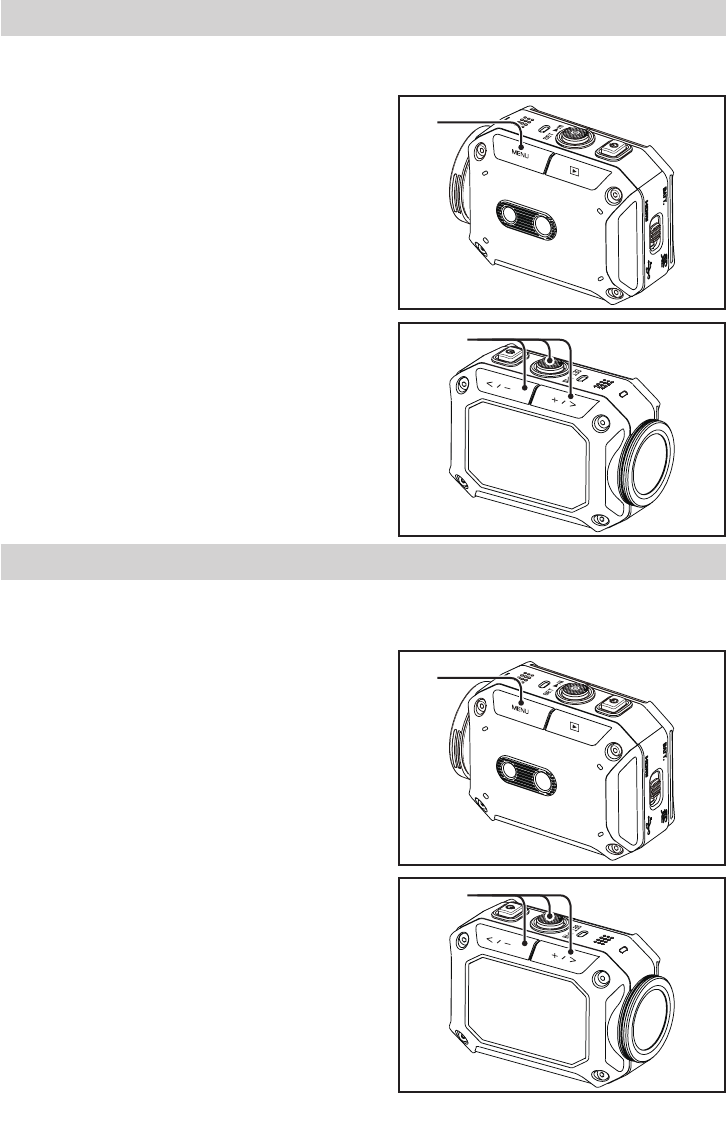
16
Recording
1 Press MENU in recording mode.
2 Press < or > to select “Video Mode
Options”, and press SET.
3 Press < or > to select “Video & Photo”, and
press SET.
4 Press Record to start recording.
PressRecordagaintostoprecording.
Making Thumbnails
Duringthevideorecording,photoscanbesavedat5-secondintervals.
Thephotoresolutionisthesameasthevideoresolution.
1 Press MENU in recording mode.
2 Press < or > to select “Video Mode
Options”, and press SET.
3 Press < or > to select “High Speed”, and
press SET.
4 Press Record to start recording.
PressRecordagaintostoprecording.
High Speed Recording (video mode only)
Inhighspeedrecordingmode,thecamerarecordsvideoat4xspeedtocreatesmoothslow
motionvideo.Thisfunctionisusefulwhenyouwanttocheckyourgolfswing.
1
1
234
234


















