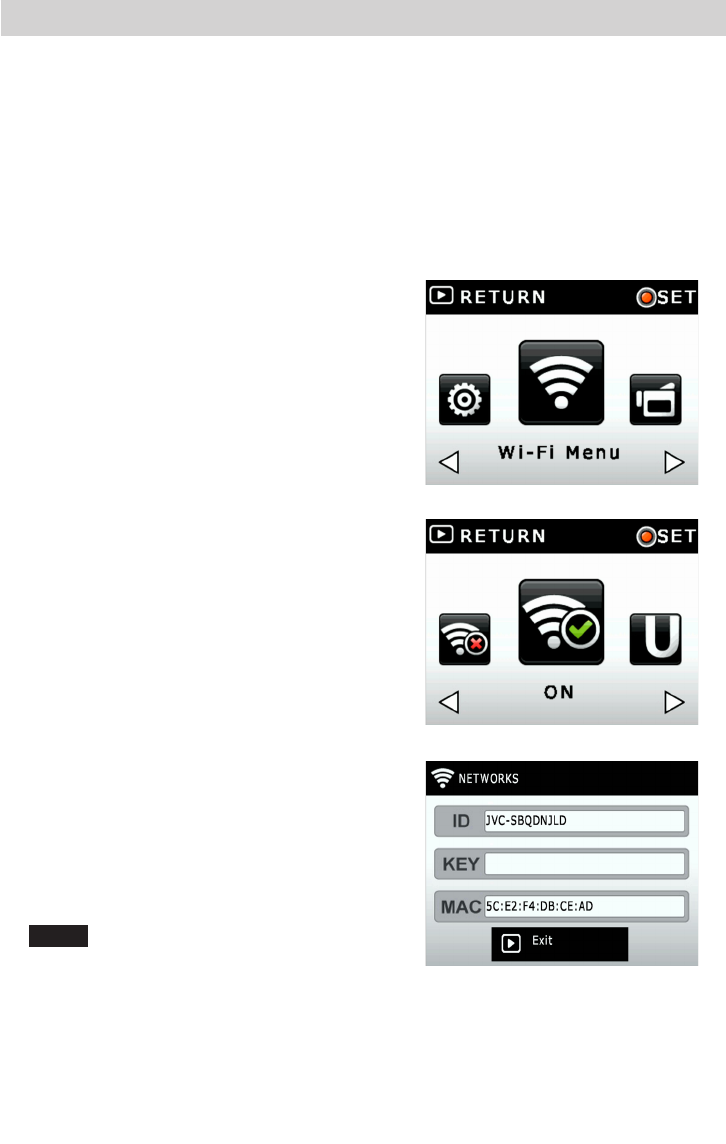
32
Using Wi-Fi
Monitoring the Camera View
1 Download the application.
Tomonitorthecameraview,Youmustdownload“ADIXXIONsync.“(freeware)toyour
AndroidoriOSdevice.
DownloadtheapplicationfromGooglePlay(Playstore)ortheAppStore.
Required operating environment
OS:AndroidOS2.3orlater,iOS6orlater
2 Set the Wi-Fi function of the camera to on.
~ Press MENU.
Ÿ Press < or > to select “Wi-Fi Menu”,
and press SET.
! Press < or > to select “ON”, and press
SET.
⁄ Confirm the displayed camera ID and
KEY.
@ Press Play/Record to go back to the
recording screen.
Notes
• Powerconsumptionwillincreasewhile
theWi-Fisettingison.SettheWi-Fi
settingtooffwhennotinuse.


















