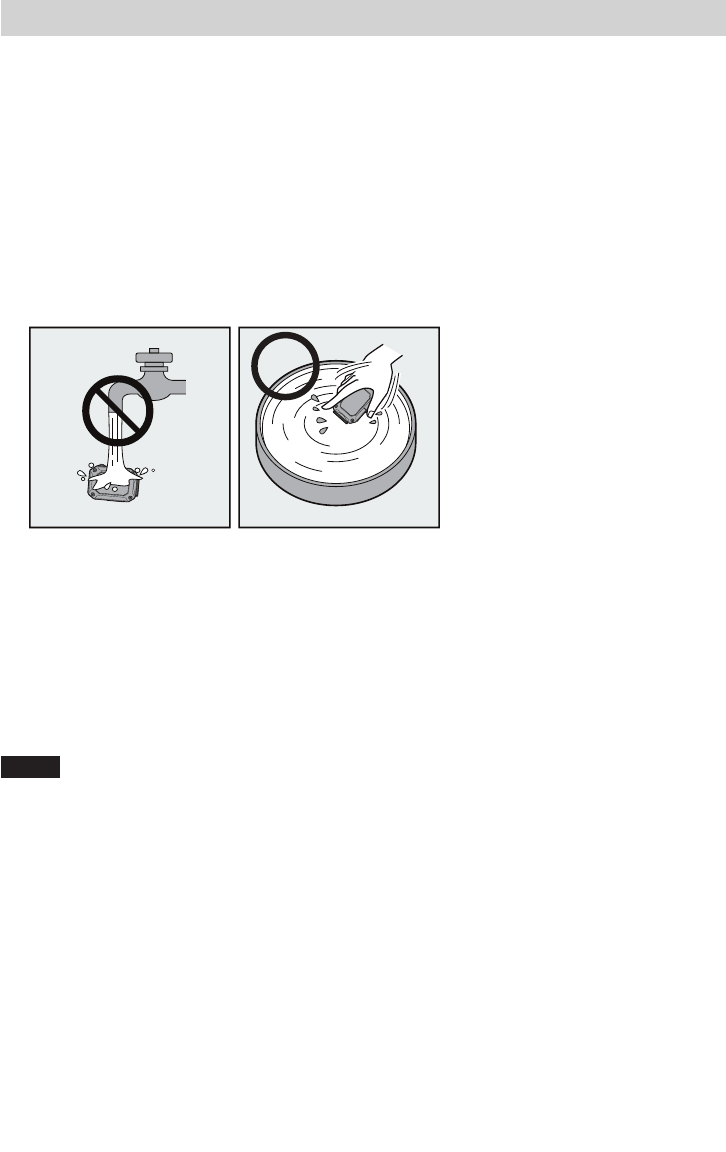
4
Read this before using the camera
Water, Dust, and Shock Resistance (continued)
After Using
Afterunderwateruseorexposuretodustyconditions,promptlyrinsethecamerawithfresh
waterandthoroughlydryit.
1 Press and hold Power for 2 seconds to turn off the camera.
Makesurethattheslotcoverisclosedfirmly.
2 Rinse with fresh water.
Immersethecamerainacontainerwithenoughfreshwatertocovercompletelyit.
Operate the buttons to force out any material caught in the gaps around them.
Donotcleanwithsoap,detergent,alcohol,orotherchemicals.
Donotrinsethecameraundertapsorotherpowerfulwatersources.
3 Dry.
Thoroughlywipewithadry,softclothanddryinawellventilatedlocationoutofdirect
sunlight.
Facethemicrophoneopeningdownwardortakeothermeasurestoeliminateanywater
trapped inside.
Allowingsandtodryonthecamerarisksscratching.Washitoffandwipethecameradry.
Thoroughlywipeoffanyforeignmatterorwaterdropletsinsidethebottomcover.
Notes
• Donotdrywithahairdryerorotherheatsource.Degradedwaterresistancecanresult.
• Donotleavethecameraforextendedperiodsinfreezingtemperaturesorattemperaturesof
40°C(104°F)orabove:underdirectsunlight,inaparkedcarinthehotsun,ornearaheater,for
example.Degradedwaterresistancecanresult.
• Afterusingthecamerainorneartheocean,firstsoakitfortenminutesinabundantfresh
watertodissolvethesaltandthenrinseitwithmorefreshwater.
• Donotleavethecamerainsaltwaterorwithsaltwaterdropletsonit.Corrosion,discoloration,
anddegradedwaterresistancecanresult.
• Detachthestrapbeforerinsingthecamerainfreshwater.
• Removeallwaterdropletsbeforeconnectingcablesorchargingthecamera.
• Weshallbearnoresponsibilityfordatalostduetowaterimmersion.


















