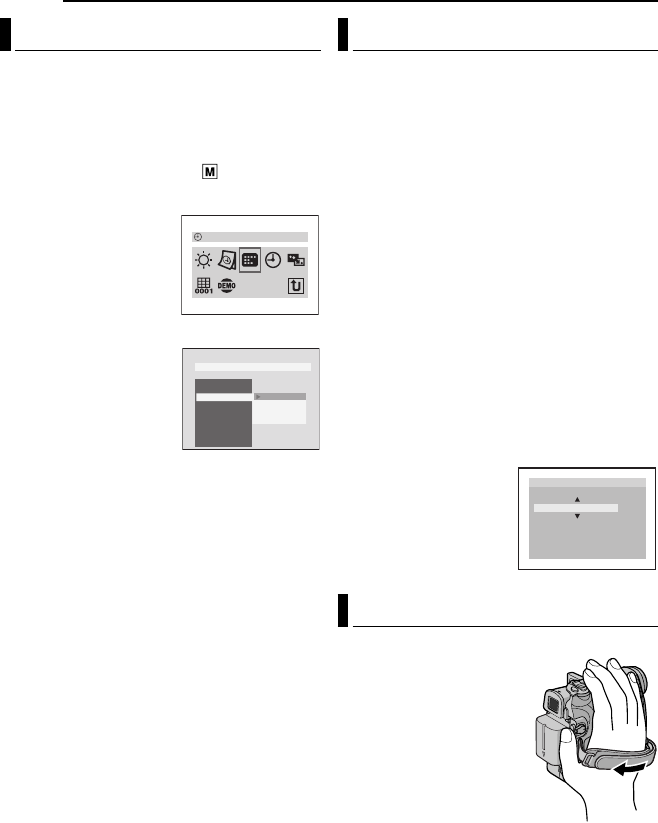
GETTING STARTED
16 EN
MasterPage: Left
The language on the display can be changed.
(੬ pg. 29, 31)
1 Set the Power Switch to “REC” while pressing
down the Lock Button located on the switch.
2 Open the LCD monitor fully. (੬ pg. 19)
3 Set the recording mode to “ ”.(੬ pg. 15)
4 Press MENU. The Menu Screen appears.
5 Press 3, 4, 2 or 1 to
select “DISPLAY”, and
press SET. The DISPLAY
Menu appears.
6 Press 3, 4, 2 or 1 to
select “LANGUAGE”, and
press SET.
7 Press 3 or 4 to select
the desired language, and
press SET or 2.
● Press 1 whenever you
want to return to the
previous menu screen.
8 Press MENU. The
Menu Screen closes.
The date/time is recorded onto the tape at all
times, but its display can be turned on or off
during playback. (੬ pg. 31, 32)
1 Perform steps 1 – 5 in “Language Settings”
(on the left column)
2 Press 3, 4, 2 or 1 to select “CLOCK ADJ.”,
and press SET. The date display format is
highlighted.
3 Press 3 or 4 to select the desired date
display format, then press SET or 2. Select from
“MONTH.DATE.YEAR”, “DATE.MONTH.YEAR”
or “YEAR.MONTH.DATE”.
4 Press 3 or 4 to select the time display
format, then press SET or 2. Select from “24h”
or “12h”.
5 Set the year, month, date, hour and minute.
Press 3 or 4 to select the value, then press SET
or 2. Repeat this step until you have input all the
settings.
NOTE:
Press 1 to return to the previous setting.
6 Press MENU.The Menu
screen closes.
1 Adjust the velcro strip.
● Before making the
adjustment, remove any
security tags that may be
attached to the velcro.
2 Pass your right hand
through the loop and grasp
the grip.
3 Adjust your thumb and
fingers through the grip to
easily operate the
Recording Start/Stop Button, Power Switch and
Power Zoom Lever. Be sure to fasten the velcro
strip to your preference.
Language Settings
LANGUAGE
BRI GHT
DISPLAY
LANGUAGE ENGLISH
FRANÇA IS
ESPAÑOL
POR T
U
GUÊS
DAT E /T I ME
DEMO MODE
TIME CODE
ON SCREE N
CLOCK ADJ.
Date/Time Settings
Grip Adjustment
MNTH
DEC
7
0
0:05
62006
AM
12h
..
DATE YEAR..
O
CLOCK ADJ
.
GR-D370US.book Page 16 Monday, August 28, 2006 4:42 PM


















