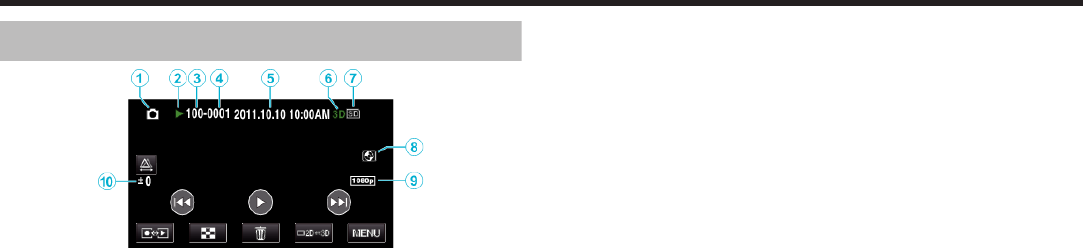
Still Image Playback
.
1
Still Image Mode
“A / B (Video/Still Image) Button” (A p. 133)
2
Operation Indicator
“Playing Back Still Images” (A p. 55)
3
Folder Number
4
File Number
5
Date/Time
“Clock Setting” (A p. 19)
6
3D/2D Mode
“3D Button” (A p. 133)
7
Media
“REC MEDIA FOR IMAGE” (A p. 123)
8
External Storage Playback
“Playing Back with a DVD Writer” (A p. 77)
“Playing Back with an External Blu-ray Drive” (A p. 82)
“Playing Back Files in the USB External Hard Disk Drive” (A p. 85)
9
Output with 1080p
“HDMI OUTPUT” (A p. 128)
10
Parallax Adjustment (3D mode only)
“Adjusting Parallax During Playback” (A p. 56)
Indications on the LCD monitor
136


















