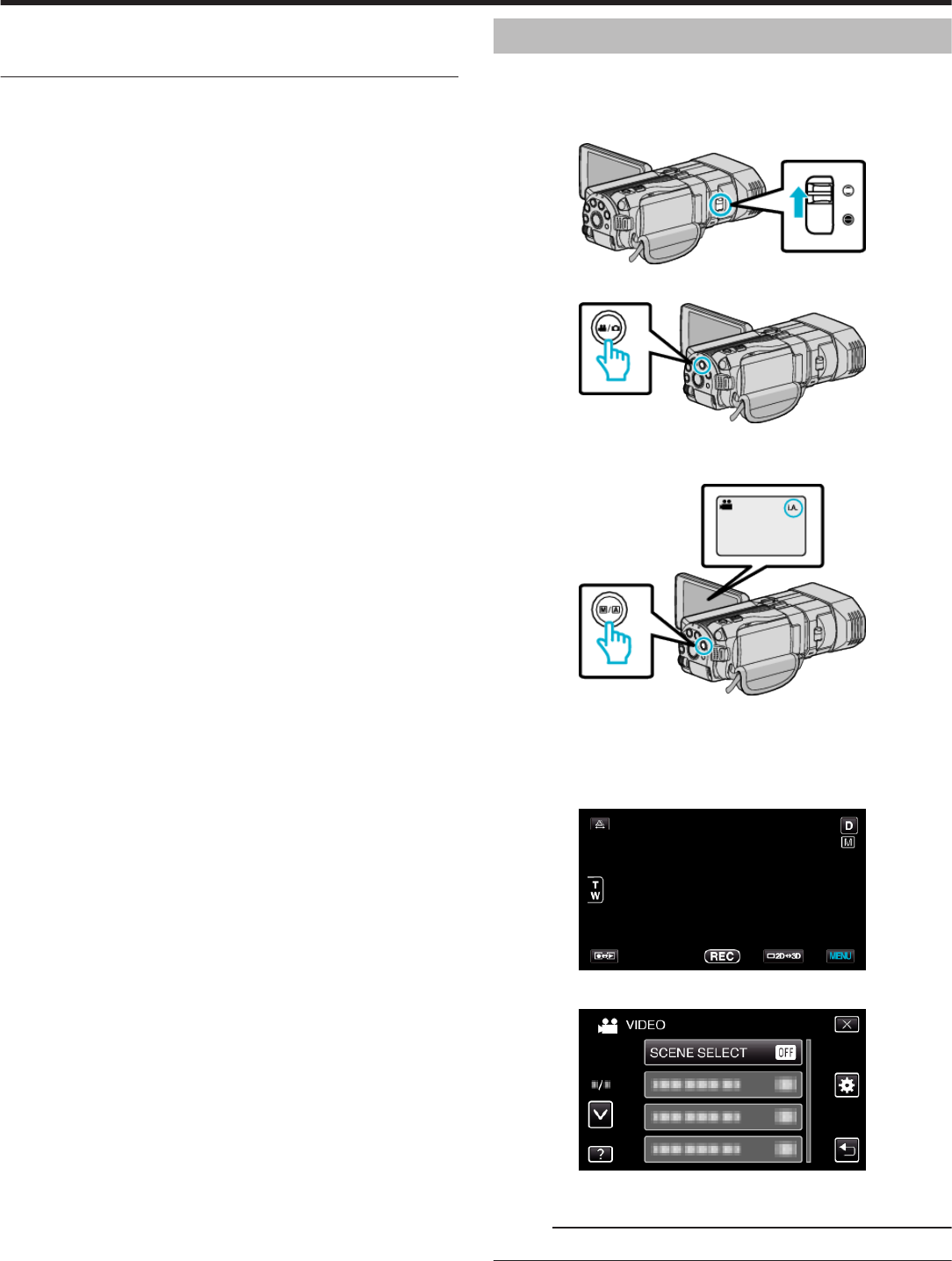
0
When the power of this unit is turned off or the mode is switched to
playback after parallax is manually adjusted, the “PARALLAX
ADJUSTMENT” setting returns to “AUTO”.
Manual Recording
You can adjust settings, such as brightness and shutter speed, by using the
manual mode.
Manual recording can be set for both video and still image modes.
1
Open the lens cover.
.
2
Open the LCD monitor and select the video or still image mode.
.
0
The video A or still image B icon appears.
3
Select the Manual recording mode.
.
0
If the mode is P Intelligent Auto, press the H/T button to switch to
H Manual.
The mode changes between Intelligent Auto and Manual with every
press.
4
Tap “MENU”.
.
5
Tap the item to set manually.
.
0
For details on the various manual settings, refer to “Manual Recording
Menu”.
Memo :
0
The manual settings are displayed only in the manual recording mode.
Recording
35


















