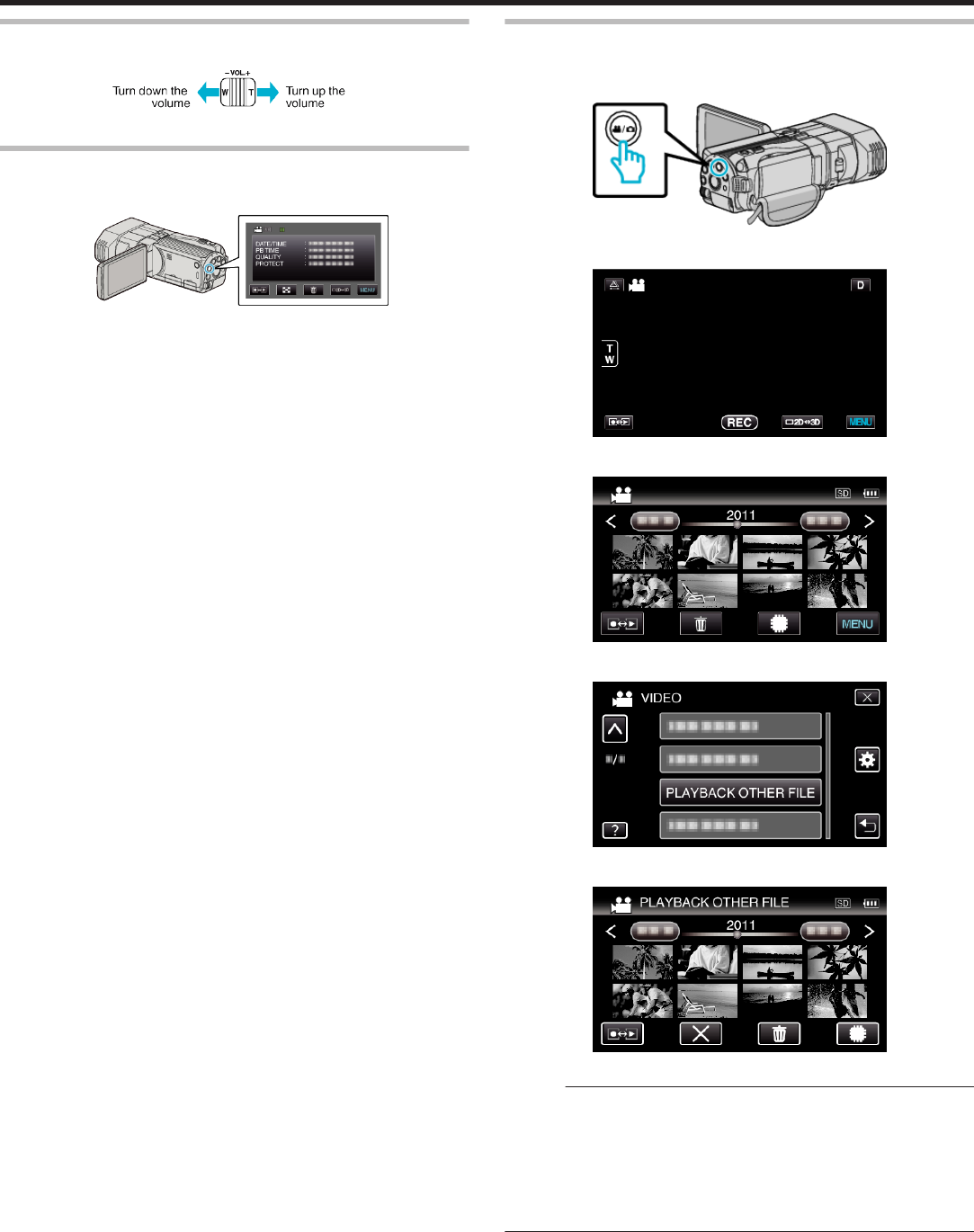
Adjusting the Volume of Videos
A Press the zoom lever during video playback.
.
Checking the Recording Date and Other Information
A Select a file and press the INFO button while playback is paused.
You can display the recording date and duration of the selected file.
.
Playing a Video with Defective Management Information
Plays videos with defective management information.
1
Select video mode.
.
2
Tap q to select the playback mode.
.
3
Tap “MENU”.
.
4
Tap “PLAYBACK OTHER FILE”.
.
5
Tap on the file to start playback.
.
“Playing Back Videos” (A p. 53)
Memo :
0
An MTS file is created in the EXTMOV folder when management
information is corrupted.
0
The thumbnails of the 3D files in the EXTMOV folder will be shown as
images separated into left and right on the index screen but this is not a
malfunction.
0
Depending on the condition of the damaged file, playback might fail or
may not run smoothly.
Playback
54


















