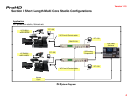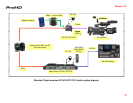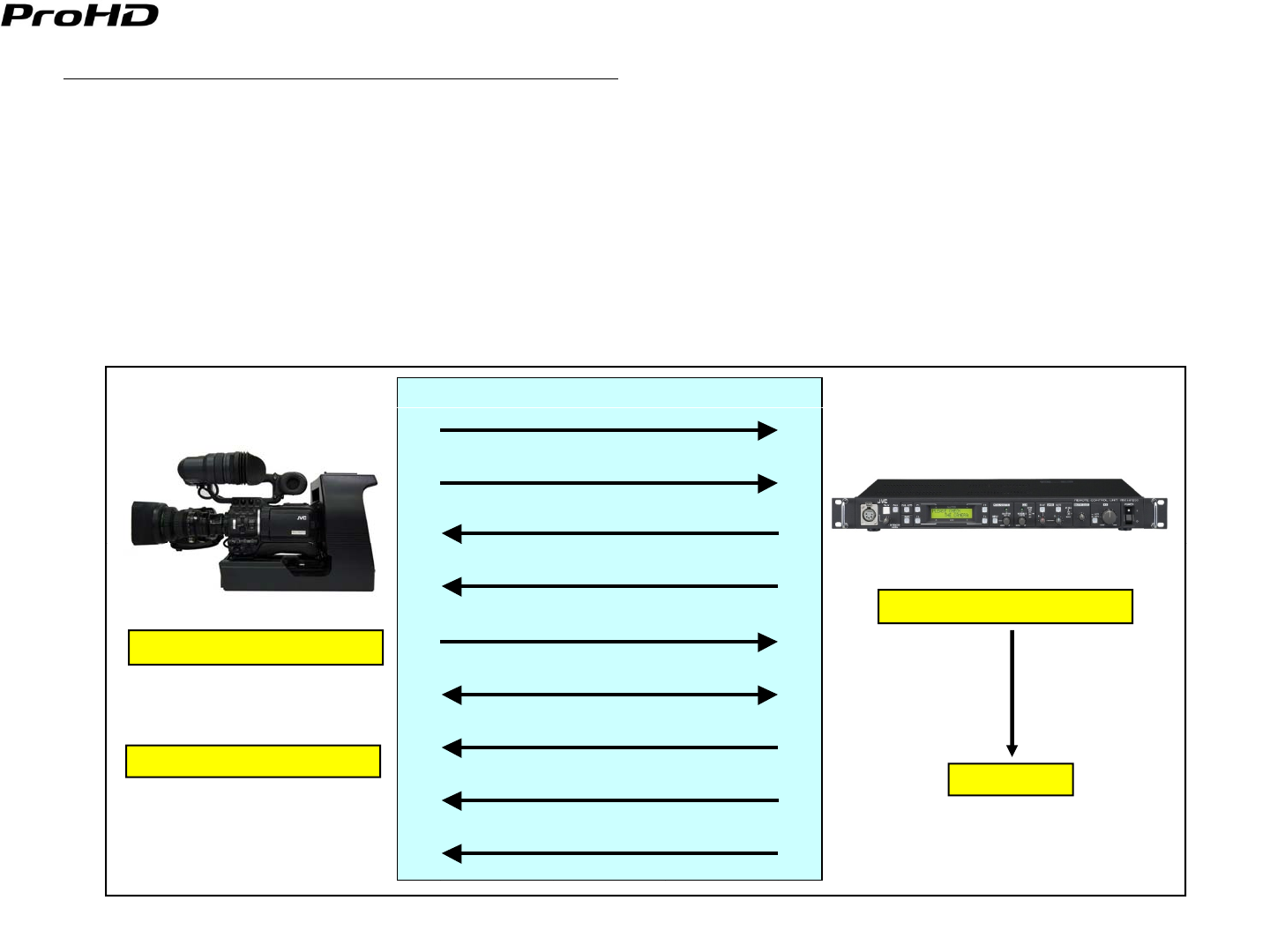
Version 1.10
HD Studio Key features and user benefits
The GY-HD250U w/KA-HD250U can be used to build an economical HD studio system that produces stunning images.
Both HD component and HD-SDI video is supported giving user flexibility of using a component switcher or a HD-SDI
switcher.
The new RM-HP250AU gives the user the flexibility of connecting an additional local remote control to the studio system.
A live 720P or 1080i signal can be outputted depending on the user’s switcher requirements.
When replacing a GY-DV550U based studio system, the original 26pin control cable and studio viewfinder VF-P400U can
continue to be used
continue
to
be
used
.
Existing user’s 26Pin Sony Cable can be used to connect RM-HP250AU and KA-HD250U.
When needed, the GY-HD250U can be readily detached from the KA-HD250U(Sled) and used as an ENG camera.
SD Composite
SD Component/HD Component
Genlock, VBS/Tri-level sync
RM-HP250AU/RM-P210U
GY-HD250U w/KA-HD250U
Return Video
Audio(L,R)
Intercom(2 wire or 4 wire)
HD-SDI
RED- with RM-HP250AU
Intercom(2
wire
or
4
wire)
Call/Tally
Control
11
Fig 2 HD System Signal Flow between CCU and Studio Camera
Power