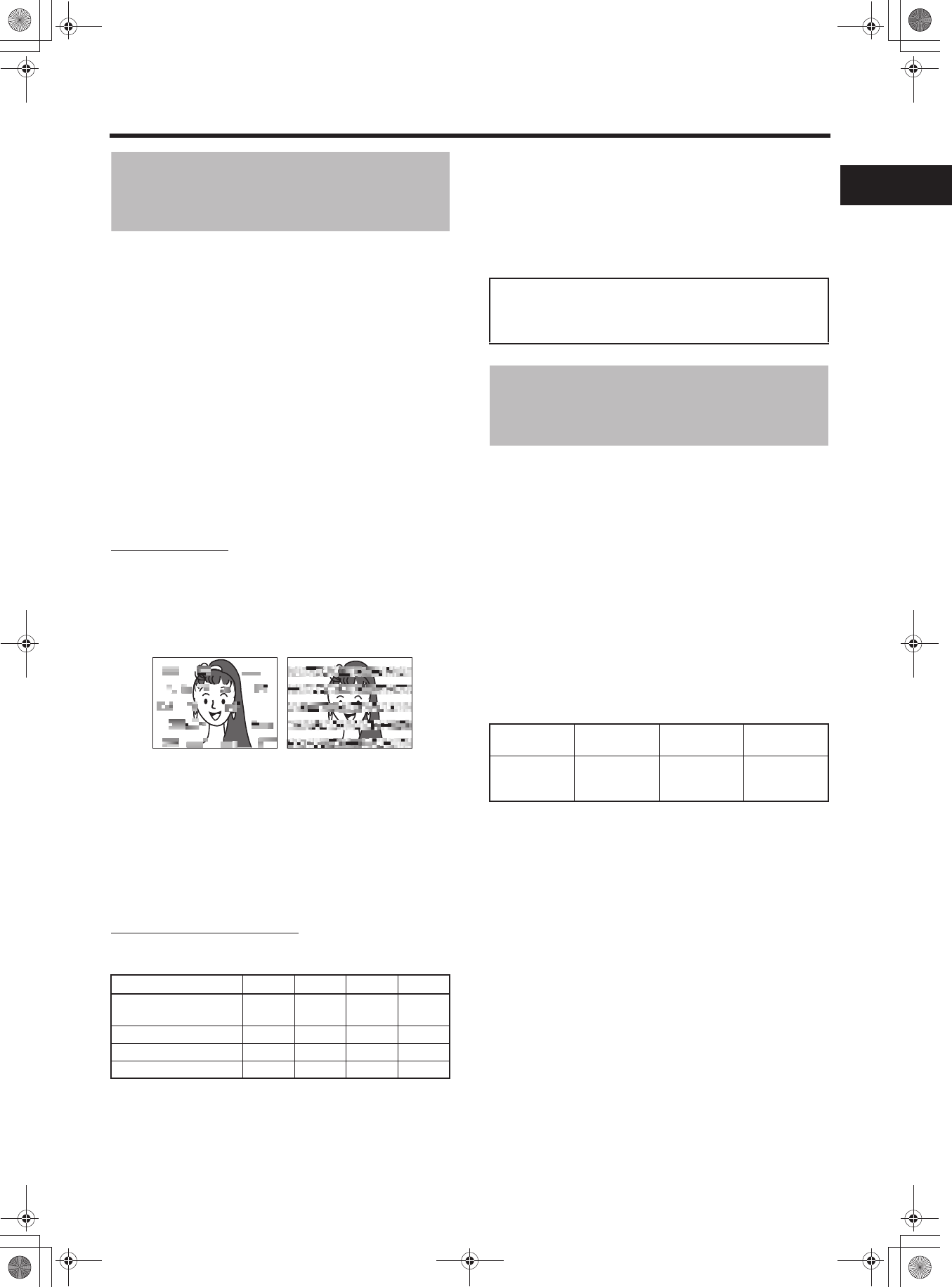
7
Routine and Periodical
Maintenance
The GY-HD250/GY-HD251 incorporates precision mechani-
cal parts, which will collect dirt, wear out and deteriorate as
this device is used. After this device has been used for a long
period even in a normal environment, the heads, drums and
tape transport mechanisms also collect dirt. Especially, dust
which penetrates the inside of the VTR section during out-
door use will promote the wear and deterioration of mechani-
cal parts by causing poor contact between tape and heads or
failing to maintain the video and audio quality at high levels.
To prevent wear and deterioration, clean the mechanical
parts using a head cleaning tape as routine maintenance.
However, cleaning with a head cleaning tape alone is not
enough for cleaning the entire tape transport mechanism, so
it is also recommended to apply periodical maintenance
(inspection) to prevent the sudden occurrence of failure. As
the replacement, adjustment and servicing of parts require
advanced skill and equipment, please consult the person in
charge of professional video equipment at your nearest JVC-
authorized service agent.
Head Cleaning
• To maintain beautiful pictures and sound, be sure to use a
head cleaning tape to clean the head periodically.
X See “Precautions for Use of Head Cleaning Tape”. If
head cleaning is not performed periodically, a type of
mosaic noise called block noise may appear in the picture
or sound may be interrupted.
• Please use cleaning tape produced by JVC. Do not use
head cleaning tapes other than specified.
X See “Precautions for Use of Head Cleaning Tape”
about how to use the head cleaning tape and precautions
for use of the head cleaning tape.
• When dust adheres to the heads, the warning message
“HEAD CLEANING REQUIRED!” is displayed on the LCD
monitor, and in the viewfinder during playback and record-
ing check using the RET button on the lens section.
Periodical Maintenance
Contents :Check or replace the following mechanical parts
according to the running time.
G: Clean, check and adjust.
E: Clean and check. Replace as required.
F: Replace.
• The maintenance contents vary depending on the operat-
ing environment and method. Therefore, the data in the
chart should be considered as a reference.
Time management
The accumulated running time of this device can be con-
firmed with the hour meter display (which shows the accu-
mulated drum and fan motor running time). X See “How to
Display the Hour Meter” on page 111.
Precautions for Use of
Head Cleaning Tape
Please use cleaning tape produced by JVC.
Adhere to the following precautions when using the head
cleaning tape.
1. Insert the cleaning tape.
Press the PLAY/STILL button after the cleaning tape is
fully loaded.
The tape runs for 10 seconds at a time in the PLAY
mode. (The tape stops automatically and then this device
enters the STOP mode.)
2. Do not use the tape more than four times at the most for
each cleaning.
Use the following chart as a guide for periodical head
cleaning.
Note 1) When used in a low humidity environment, head
cleaning should be conducted at intervals half of
those given in the chart above.
Note 2) If an M-DV80 tape is used immediately after head
cleaning, the “HEAD CLEANING REQUIRED!”
indicator may remain on. In this case, let the tape
run as the indicator will turn off after the tape has
run for a while.
Note 3) Use the cleaning tape in the room temperature
(10°C to 35°C).
Note 4) The cleaning tape case contains instructions for
use of the cleaning tape. However, some of these
instructions differ from the contents of this sheet.
When using the cleaning tape, please follow the
instructions of this sheet.
Note 5) If the “HEAD CLEANING REQUIRED!” does not
disappear after repeated head cleanings, the
recording tape may be abnormal. Avoid excessive
repeated use of the head cleaning tape.
Usage Time 500H 1000H 1500H 2000H
Drum assembly (includ-
ing heads)
GEEF
Tape guides, rollers GEEF
Belt gears HEEF
Drive parts HHEF
Block Noise
For consultations related to the maintenance planning or
cost, please contact the person in charge of professional
video equipment at your nearest JVC-authorized service
agent.
Running
Low
temperature
Room
temperature
High
temperature
Operating envi-
ronment
0°C to 10°C 10°C to 35°C 35°C to 40°C
Yardstick for
use of cleaning
tape
1 to 2 times ev-
ery 5 hours
1 to 2 times ev-
ery 20 to 30
hours
1 to 2 times ev-
ery 5 hours
e_hd250.book Page 7 Tuesday, October 24, 2006 3:11 PM


















