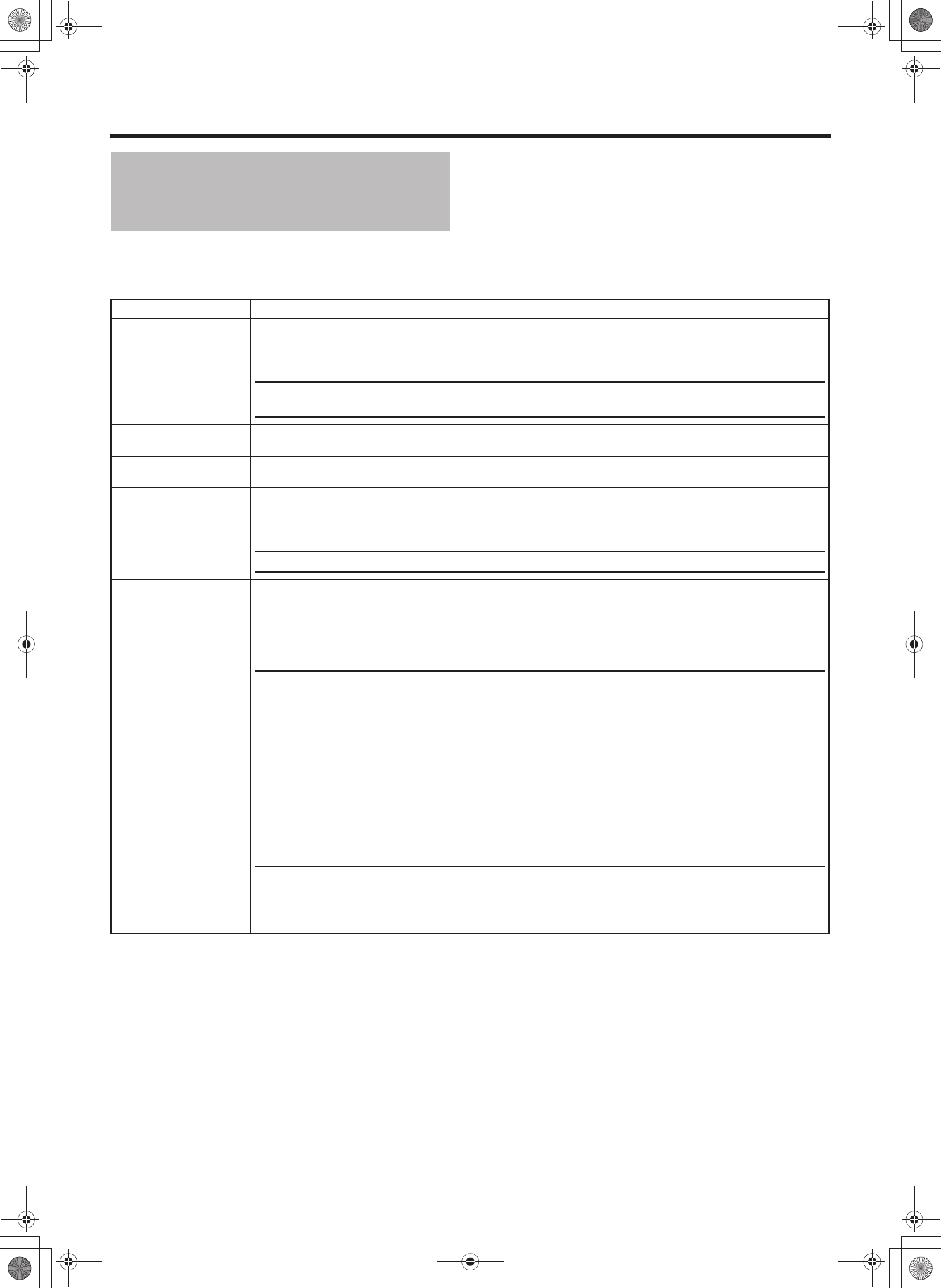
MENU SCREENS
92
LCD/VF[4/4] Menu Screen
[2/2] screen is displayed in the VTR mode.
* This is not displayed in VTR mode.
Item Function/Setting (bold characters indicate initial settings)
LCD+VF Selects the LCD monitor and viewfinder display switching method.
ON : Viewfinder always displayed the image.
OFF : Turns off the viewfinder display when the LCD monitor is opened.
MEMO
When this item is set to ON, the contents displayed on the LCD monitor can be changed with the DISPLAY button.
X See page 29.
LCD CONTRAST Adjusts the contrast of the LCD.
[Settings: MIN (–5), –4 - NORMAL (0) - 4, MAX (5)]
VF CONTRAST Adjusts the contrast of the viewfinder.
[Settings: MIN (–5), –4 - NORMAL (0) - 4, MAX (5)]
BLACK & WHITE* Selects the LCD monitor and viewfinder display style.
COLOR : Displays the image in color.
B&W : Displays the image in black and white.
MEMO
Characters are always displayed in color.
VF SIGNAL Sets the image format output from the Viewfinder connector 1 on page 16.
RGB : RGB signals
Y : Y signals (Brilliance signals)
COMPONENT : Component signals
COMPOSITE : Composite signals
MEMO
• Set this to RGB when using the supplied viewfinder. The supplied viewfinder will not function properly when set
to another setting.
• When this is set to Y or COMPOSITE in the HDV mode, images are not output from the [Y/P
B/PR] terminal.
• When the VF-P400 viewfinder (sold separately) is connected to the Viewfinder connector, set this to Y to view
HDV format images with the VF-P400.
When this is set to COMPONENT or COMPOSITE, the following occurs.
• FOCUS ASSIST and SKIN AREA are not displayed.
When this is set to COMPONENT, the following restrictions are applied in HDV mode.
• Set output of characters from the viewfinder terminal with ON/OFF in ANALOG OUT CHAR. item on the OTH-
ERS[1/2] menu screen.
• Also set ZEBRA output from the viewfinder terminal with ON/OFF in ANALOG OUT CHAR. Item (When the
ZEBRA switch is ON).
When ZEBRA is set to ON, ZEBRA is also displayed for COMPONENT output from the [Y/P
B/PR] terminal.
PAGE BACK Camera mode:
When the cursor is in this position, press the SHUTTER dial to return to the LCD/VF[3/4] menu screen.
VTR mode:
When the cursor is in this position, press the SHUTTER dial to return to the LCD/VF[1/2] menu screen.
e_hd250.book Page 92 Tuesday, October 24, 2006 3:11 PM


















