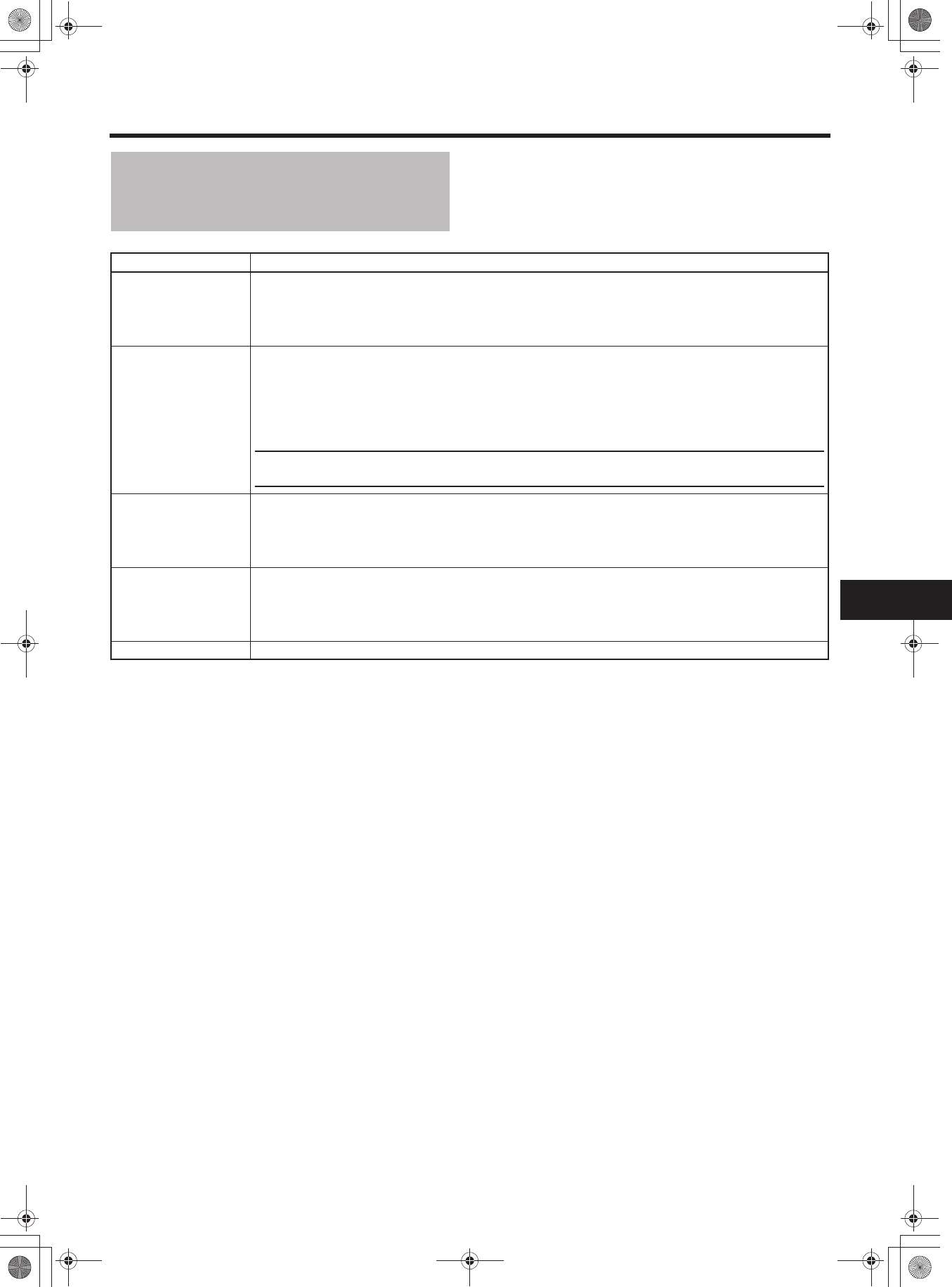
99
GENLOCK Menu Screen
*1
REMOTE appears as the setting value of this item when the remote control unit is connected.
• The setting value quickly changes while the USER1 or USER2 button is held down for approximately two seconds.
Item Function/Setting (bold characters indicate initial settings)
SD H PHASE
*1
Adjusts the horizontal (H) phase of the SD signal of this device according to the BB (Black Burst) signal input to the
[GENLOCK IN] terminal.
Increase the number : Proceed horizontal phase.
Decrease the number : Delay horizontal phase.
[Settings: MIN, −31 to −1, 0, 1 to 86, MAX]
HD H PHASE Adjusts the horizontal (H) phase of the HD signal and HD/SD SDI signal of this device according to the HD Tri-sync
signal input to the [GENLOCK IN] terminal. In addition, during Tri-sync signal input, H PHASE of SD analog signals
are simultaneously adjusted in HD H PHASE item.
Increase the number : Proceed horizontal phase.
Decrease the number : Delay horizontal phase.
[Settings: MIN, −1023 to −1, 0, 1 to 1022, MAX]
MEMO
When adjusting the HD H PHASE, the setting value quickly changes while the USER1 or USER2 button is held
down for approximately two seconds.
SC COARSE
*1
Adjusts the phase of the subcarrier (SC) of the composite or YC separate signal of this device according to the BB
(Black Burst) signal input to the [GENLOCK IN] terminal.
Increase the number : Proceed phase.
Decrease the number : Delay phase.
[Settings: 0°, 90°, 180°, 270°]
SC FINE
*1
Fine-tunes the phase of the subcarrier (SC) of the composite or YC separate signal of this device according to the
BB (Black Burst) signal input to the [GENLOCK IN] terminal.
Increase the number : Proceed phase.
Decrease the number : Delay phase.
[Settings: MIN, −127 to −1, 0, 1 to 126, MAX]
PAGE BACK When the cursor is in this position, press the SHUTTER dial once to return to the OTHERS[1/2] menu screen.
e_hd250.book Page 99 Tuesday, October 24, 2006 3:11 PM


















