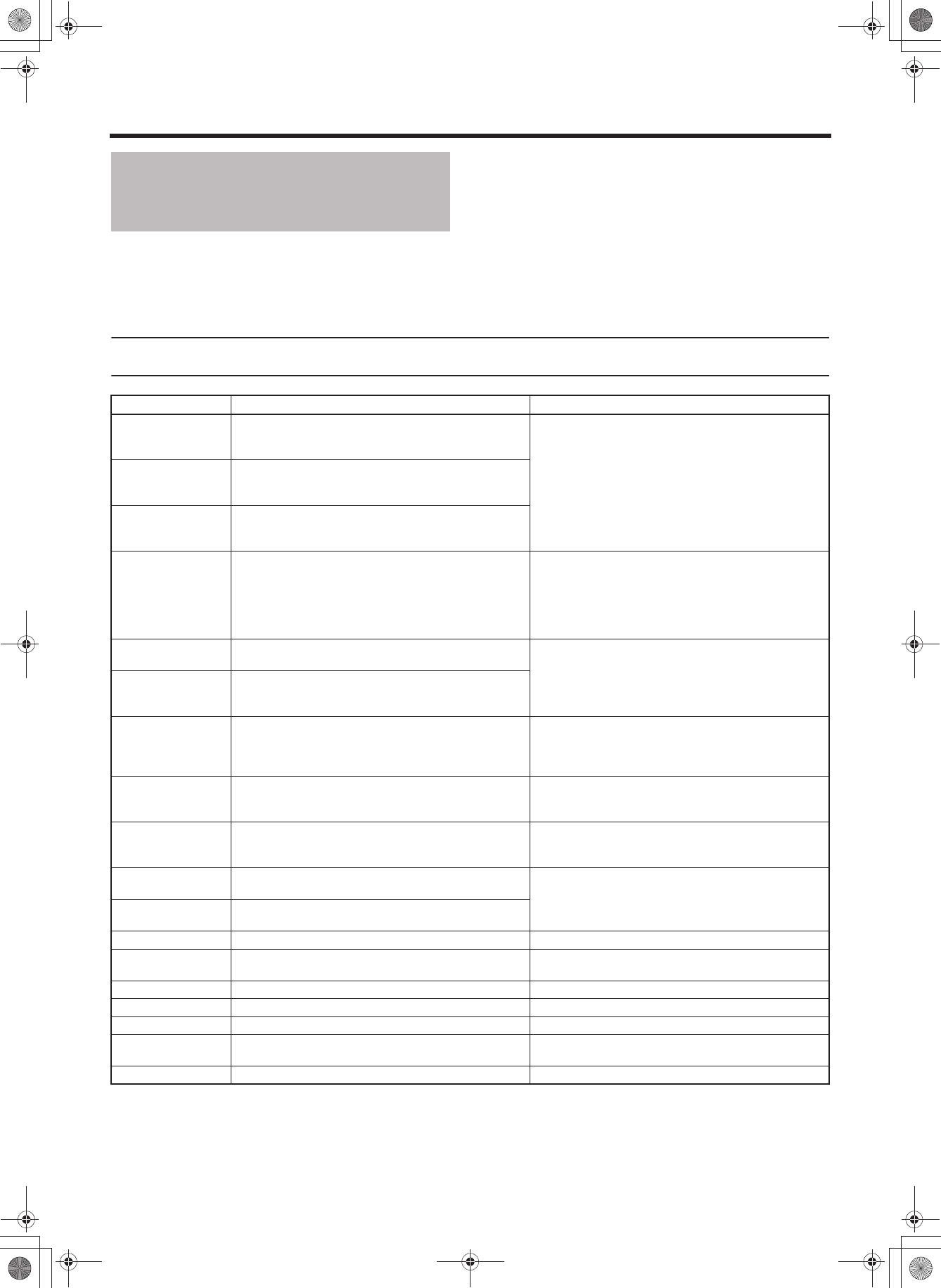
106
OTHERS
Warnings and Responses
Warnings are displayed on the LCD monitor or the viewfinder if there was a mistaken operation, if the battery or tape is low, or if
there is a problem on the VTR.
In addition, if the tape or battery is low or the VTR has a problem, the tally lamp flashes (or lights) and an alarm is output from the
monitor speaker or PHONES jack.
MEMO
GY-HD250/GY-HD251 uses microcomputers. It may not operate properly if there is external static or interference. If this hap-
pens, turn the power off and then on again.
Display Status Action
60/30 INHIBIT
CHANGE FRAME
RATE MENU
The FRAME RATE item is set to 50/25 or 24, and a tape re-
corded in 60/30 frame is played back or it is input into the
IEEE1394 port in VTR mode.
Sets the FRAME RATE item on the VIDEO FORMAT menu
screen to match the frames.
X See page 77.
50/25 INHIBIT
CHANGE FRAME
RATE MENU
The FRAME RATE item is set to 60/30 or 24, and a tape re-
corded in 50/25 frame or it is input into the IEEE1394 port
in VTR mode.
24 INHIBIT CHANGE
FRAME RATE MENU
The FRAME RATE item is set to 50/25 or 60/30, and a tape
recorded in 24 frame is played back or it is input into the
IEEE1394 port in VTR mode.
AUX IN INHIBIT
CHANGE
FRAME RATE MENU
• U model
Displays when the FRAME RATE item is set to 50/25 or
24 and the GENLOCK/AUX IN switch is set to AUX IN.
• E model
Displays when the FRAME RATE item is set to 60/30 or
24 and the GENLOCK/AUX IN switch is set to AUX IN.
Set the FRAME RATE item as shown below to input exter-
nal images.
U model : 60/30
E model : 50/25
SYNC LOCKING • Camera image is locking to external synchronization sig-
nals.
It is not possible to enter recording mode while “SYNC
LOCKING” is displayed. Wait until the indication disap-
pears.
PLEASE WAIT Displays when external synchronization signal is input and
REC trigger button is pressed while SYNC LOCKING is dis-
played.
INVALID SYNC • Displays when the FRAME RATE item is set to 60/30 or
24 and signals not supported by GENLOCK are input.
• Displays when the FRAME RATE item is set to 50/25 and
signals not supported by GENLOCK are input.
Input supported external synchronization signals.
X See page 66.
DV-60I INVALID!
DV-24P INVALID!
DV-24PA INVALID!
A tape recorded in DV-60I, DV-24P, or DV-24PA format
was played back or input into the IEEE1394 connector in
VTR mode on the E model.
The E model cannot play back tapes recorded in DV-60I,
DV-24P or DV-24PA format or input into the IEEE1394 con-
nector in VTR mode.
DV-50I INVALID!
DV-25P INVALID!
A tape recorded in DV-50I or DV-25P format was played
back or input into the IEEE1394 connector in VTR mode on
the U model.
The U model cannot play back tapes recorded in DV-50I or
DV-25P format or input into the IEEE1394 connector in
VTR mode.
HDV-SD60P
INVALID!
A tape recorded in HDV-SD60P format was played back or
input into IEEE1394 connector in VTR mode.
GY-HD250/GY-HD251 cannot play back or input an HDV-
SD60P/HDV-SD50P signal.
HDV-SD50P
INVALID!
A tape recorded in HDV-SD50P format was played back or
input into IEEE1394 connector in VTR mode.
INVALID TAPE! A computer data tape or a DVC PRO cassette was used. Use a MiniDV videocassette.
LP TAPE INVALID!* Tried to play back a tape recorded in LP mode. GY-HD250/GY-HD251 cannot record or play back in LP
mode.
NO DV SIGNAL* DV signal was not input. Set the IEEE1394 switch to DV and input a DV signal.
NO HDV SIGNAL* HDV signal was not input. Set the IEEE1394 switch to HDV and input an HDV signal.
COPY INHIBIT* Tried to record a copyguarded signal. Cannot record a copyguarded signal.
REC INHIBIT* A tape that cannot be recorded (back switch is set to SAVE)
was inserted.
Set the switch on the back of the cassette tape to REC.
NO TAPE* No videocassette tape is inserted. Insert a cassette tape.
e_hd250.book Page 106 Tuesday, October 24, 2006 3:11 PM


















