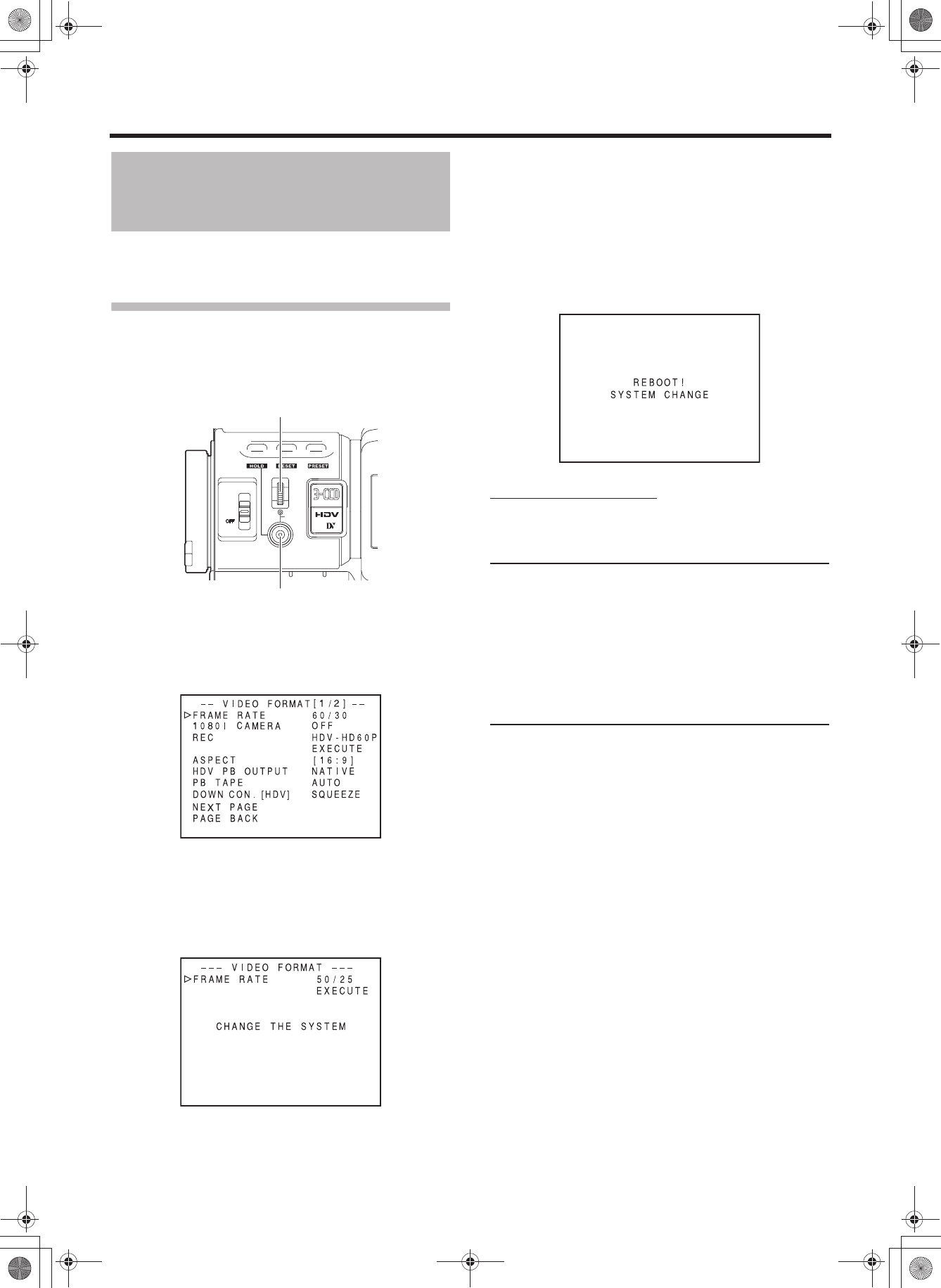
54
SETTING AND ADJUSTMENTS BEFORE SHOOTING
Setting the Video Format
Set the video format using the FRAME RATE item and the
REC item on the VIDEO FORMAT menu screen.
Setting the FRAME RATE Item
1. Press the STATUS button for at least 1 second.
• The TOP MENU screen is displayed.
2. Turn the SHUTTER dial and bring the cursor (K) to the
VIDEO FORMAT.. item and press the SHUTTER dial.
• The VIDEO FORMAT[1/2] menu screen is displayed.
3. Turn the SHUTTER dial and bring the cursor (K) to the
FRAME RATE item and press the SHUTTER dial.
• The setting for the selected item flashes and can be
changed.
“CHANGE THE SYSTEM” is displayed on the screen.
4. Turn the SHUTTER dial, change the setting and push the
SHUTTER dial.
• The setting stops flashing and is temporarily set.
• Move the cursor (K) to the EXECUTE item and EXE-
CUTE flashes.
5. Push the SHUTTER dial.
• “REBOOT! SYSTEM CHANGE” is displayed on the
screen and after a few seconds the system is reboo-
ted.
Setting the REC Item
Set the REC item using the same steps as for the FRAME
RATE item.
MEMO
• If you change the FRAME RATE item setting, the system
is rebooted.
• The synchronous video signal is momentarily disturbed
when the REC item setting is switched.
• We recommend the following settings for REC item (in
HDV format).
When recording images with a lot of motion:
Set to HDV60p or HDV50p
When recording images with little motion:
Set to HDV30p or HDV25p
USER 3USER 2USER 1
STATUS
MENU
2
1
ND FILTER
SHUTTER
SHUTTER dial
STATUS button
e_hd250.book Page 54 Tuesday, October 24, 2006 3:11 PM


















