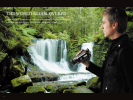9
◆ PC-less Archiving ◆ PC-less Viewing
With JVC’s optional SHARE STATION DVD Burner
(CU-VD40/VD20), a totally PC-less solution for the archiving
and viewing of Full HD content becomes possible. With it,
you can store HD Everio’s footage directly on a DVD without
using a PC. HD footage is stored as data so you can use
normal DVD-R/RW disc for burning. You can save everything,
or the clips you want in the order you like, and other ways.
Playback of archived data is simple, too. Just connect the
CU-VD40 to your TV, no PC or HD Everio required.
Just connect to the CU-VD40 via USB2.0 and you can archive your
HD video files on DVD discs without using a PC. Thanks to HD
Everio’s USB host function, simply follow the instructions on HD
Everio’s LCD and you’re done. Since DVD-R DL disc is supported,
you can store up to 40min. of Full HD video on a single disc (8.5GB).
Playback is possible directly from the CU-VD40 to a
connected TV/Display. Simply load a created HD data disc
and you can enjoy powerful Full HD video on HDTV. No
need to connect the camcorder. Analog component or
down-converted SD video output also available.
HD Data DVD
HD Data DVD
Full HD Archiving
and Viewing
CU-VD40
SHARE STATION
DVD Burner
◆ Easy HD data disc creation without using a PC
◆ Direct connection with HD Everio via USB2.0 high-speed interface
◆ Playback function for Full HD data
◆ Can also be used as a standard DVD burner with your PC
◆ Remote control provided
HDTV PC
DVD Recorder with
DV terminal
SDHC/SD
Memory Card
HDMI Component i.LINK
PC SHARE STATION
USB2.0
Standard TV
(Analog)
S-Video AV
HD video is
down-converted
to Standard
Definition video.
HD video is
down-converted
to DV-compatible
video.
HD video in 1440CBR
mode is streamed
out as HDV-
compatible data.
Optional
◆ Multiple Interfaces for Expanded Connection
HD Everio accommodates a wide variety of usage environments with its full array of digital and analog interfaces. In addition to new HDTV
displays, HD Everio footage can be viewed on conventional analog TVs as well, thanks to its down-conversion function. And with USB and
i.LINK connectors, it’s ready to transfer recordings to a personal computer for full-fledged editing.
VD-RDL85EV
We recommend
using a JVC
DVD Disc.