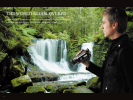8
Advanced Operations with Ease
◆ Stick Control for Easy Operation
◆ Data Battery
◆ Wide Range of Manual Controls
In addition to point-and-shoot simplicity,
HD Everio also offers a wide range of
manual controls including a Manual
White Balance, Exposure Control,
Sharpness Control, Shutter Priority,
Aperture Priority and Brightness Control.
Allows you to check the remaining
battery power by % and remaining
recording time in minutes at the
touch of a button, even while the
camcorder's power is off.
◆ Manual Focus Ring with
Focus Assist Function
◆ Zebra Function
The focus ring gives you real-time manual control over focus
while Focus Assist outlines in-focus image contours in color
so you can easily tell which parts of the image are in or out
of focus.
Displays a striped pattern
across highlight areas on the
image, making it easier to
manually set the exposure.
Manual Focus Ring
Focus Assist
◆ Program AE
Automatically turns on the camera
when you open the LCD so you
can shoot right away, and turns off
the camera when you close the
LCD so you won't waste power.
◆ Power-Linked Operation
Portrait Sports Twilight
This product includes patented and other
proprietary technology and will operate
only with JVC Data Battery.
With MZ-V8 Stereo
Microphone
Access a multitude of functions with the 4-way one-finger
control. Pressing the four "compass points" on the circular
control operates everything from menu item selection to
manual camera settings.
Mount an optional microphone
on the accessory shoe for
clear, high-quality audio
recording. A convenient Mic
Input Terminal with plug-in
power supplies power to the
mounted microphone.
◆ Accessory Shoe and Mic Input
A full array of effects is available so you can choose
the right exposure or shutter speed automatically
according to the scene you’re shooting. Easily
accessible via visual menu dial.
ON
OFF