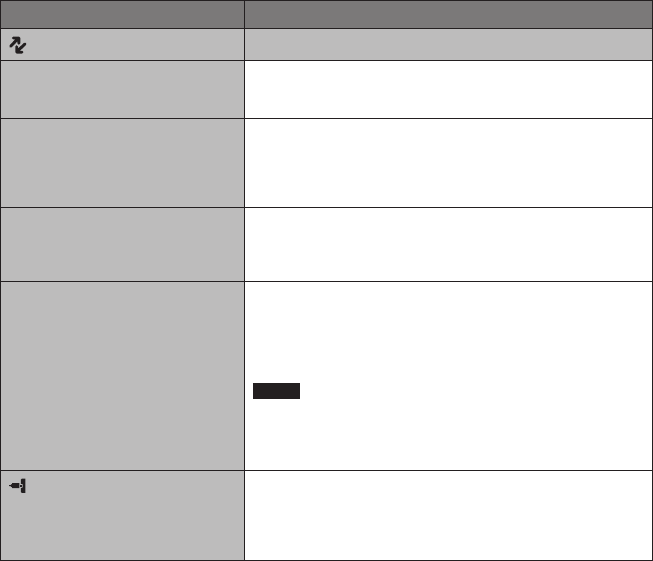
84
EN
Menus Settings: [ ] = Factory-preset
CONNECTION SETTINGS
Select [CONNECTION SETTINGS], then select sub-menus.
%
DISPLAY ON TV
Displays camcorder’s on-screen
display on a TV screen.
[OFF]: Does not display on TV.
ON: Displays on TV.
R
VIDEO OUTPUT
Sets the aspect (16:9/4:3) to the
screen of the connected television
when outputting videos from the AV
connector.
4:3 / [16:9]
S
COMPONENT OUTPUT
Sets the definition of the video
output from the COMPONENT
connector.
[480i]: Outputs at 480i.
1080i: Outputs at 1080i.
T
HDMI OUTPUT
Sets the definition of the video output
from the HDMI mini connector.
[AUTO 1]: It is recommended to select [AUTO 1] usually.
AUTO 2: Select when the video is not projected in
[AUTO 1] correctly.
480p: Select when the video is not projected in [AUTO 2]
correctly.
NOTE
When connecting to a 1080p compatible TV, set [HDMI
OUTPUT] to [AUTO 1]. When this is set, “1080P” appears at the
top of the LCD monitor.*
* Playback mode only
HDMI CONTROL
Selects whether you use the linked
operations with the TV, when you
connect the TV using the HDMI mini
connector.
OFF: Turns off the linked operations.
[ON]: Turns on the linked operations.
Changing the Menu Settings (Continued)


















