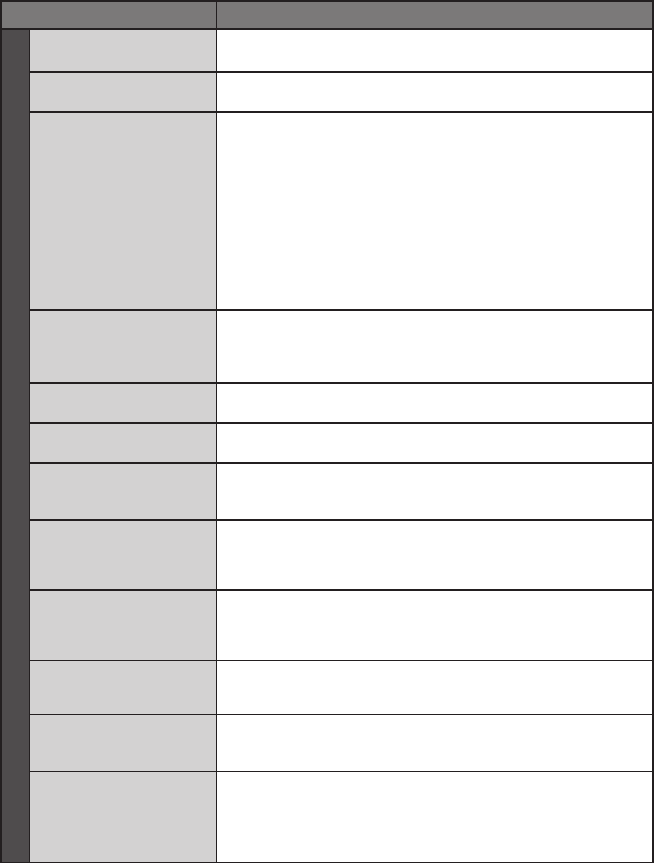
87
EN
Trouble Action
Recording
Recording cannot be
performed.
•
Slide the mode switch to select the desired mode (! or #).
Vertical lines appear on
recorded images.
•
Such phenomenon occurs when shooting a subject illuminated by
bright light. This is not a malfunction.
Recording stops by
itself.
•
If the camcorder temperature increases, REC flashes in the
LCD monitor and recording stops automatically to protect the
built-in memory. Turn off the camcorder, wait for a while, and start
recording again.
•
Move away from a place where the camcorder is affected by
excessive sound or vibration (such as a concert hall).
•
A malfunction may have occured in the built-in memory of
the camcorder. In this case, record to an SD card. Insert a
commercially available SD card, and set each of the [REC MEDIA
FOR VIDEO] and [REC MEDIA FOR IMAGE] to [SD CARD].
•
Recording stops automatically after 12 hours of continuous
recording.
The recorded subject is
too dark.
•
Use backlight compensation.
•
Set [GAIN UP] to [AGC] or [AUTO].
•
Use [NIGHT] from scene select.
•
Set the brightness to the [+] side.
The recorded subject is
too bright.
•
Set the backlight compensation to [OFF] if it is being used.
•
Set the brightness to the [–] side.
Digital zoom does not
work.
•
Change [ZOOM] to [60X/DIGITAL] or [200X/DIGITAL].
•
Digital zoom is not available in the still image recording mode.
The focus is not
adjusted automatically.
•
Wipe the lens with lens cleaning cloth.
•
If you are recording in a dark place or a subject that has no
contrast between dark and light, adjust the focus manually.
The color looks strange.
(Too bluish, too reddish,
etc.)
•
Set [WB] in [MANUAL SETTING] appropriately to the light source.
•
Select [MWB] in [WB] while holding a sheet of plain white paper
in front of the camcorder so that the white paper fills the screen.
Keep touching OK until the B indicator appears.
White balance setting
cannot be activated.
•
This cannot be used if [SEPIA] or [MONOTONE] are selected as
effects.
•
Do not use [TWILIGHT], [FIREWORKS], or [SUNSET] from scene
select.
The continuous shooting
speed is slow.
•
The continuous shooting speed will drop after continuous shots.
•
Continuous shooting speed may drop depending on the recording
media or under certain recording conditions.
Band of bright light
appears on the LCD
monitor.
•
This occurs when there is a bright light source near the
camcorder. This is not a malfunction. Change the direction of the
camcorder to prevent the light source comes into view.
Mosaic-type noise
occurs when recording
scenes with fast
moving or with extreme
changing in brightness.
•
Record videos with high quality mode, such as UXP or XP mode.


















