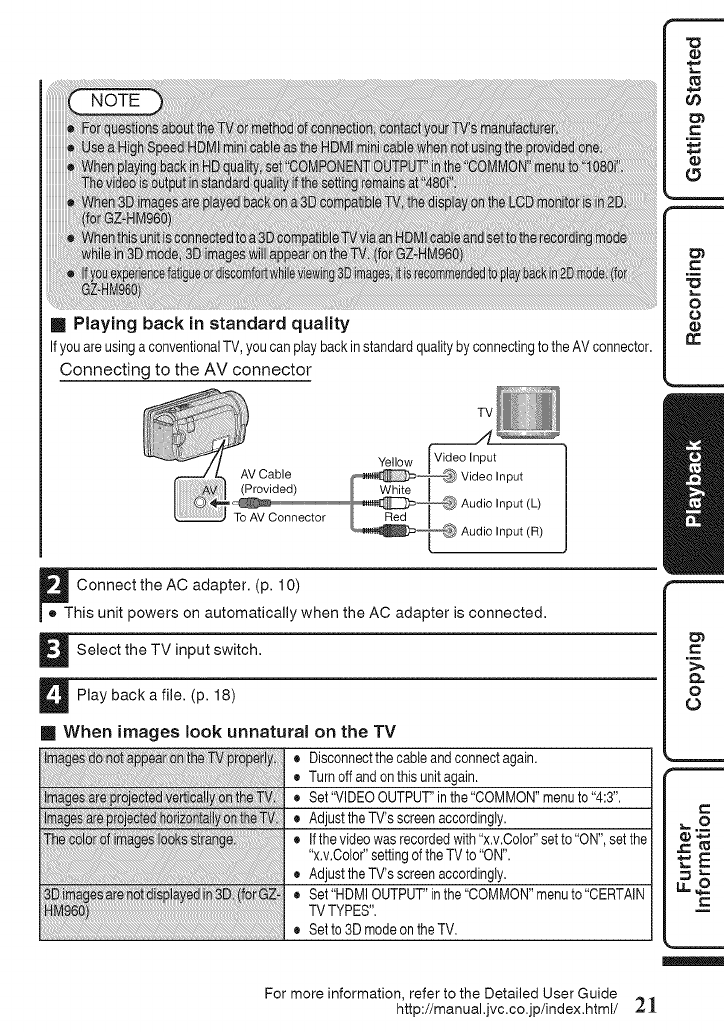
Playing back in standard quality
IfyouareusingaconventionalTV,youcanplaybackinstandardqualitybyconnectingtotheAVconnector.
Connecting to the AV connector
TV
Yellow
To AV Connector
Video Input
Audio Input (L)
Audio Input (R)
Connect the AC adapter. (p. 10)
• This unit powers on automatically when the AC adapter is connected.
D Select the TV switch.
input
D Play back a file. (p. 18)
m When images look unnatural on the TV
• Disconnectthecableandconnectagain.
• Turnoffandonthisunitagain.
• Set'_/IDEOOUTPUT"inthe"COMMON"menuto"4:3".
• AdjusttheTV'sscraenaccordingly.
• ifthevideowas recordedwith"x.v.Color"setto"ON",setthe
"x.v.Color"settingoftheTVto"ON".
• AdjusttheTV'sscreenaccordingly.
• Set"HDMIOUTPUT"inthe"COMMON"menuto"CERTAIN
TVTYPES".
• Setto3DmodeontheTV.
t,== .m
For more information, refer to the Detailed User Guide
http://manual.jvc.co.jp/index.html/ 21


















