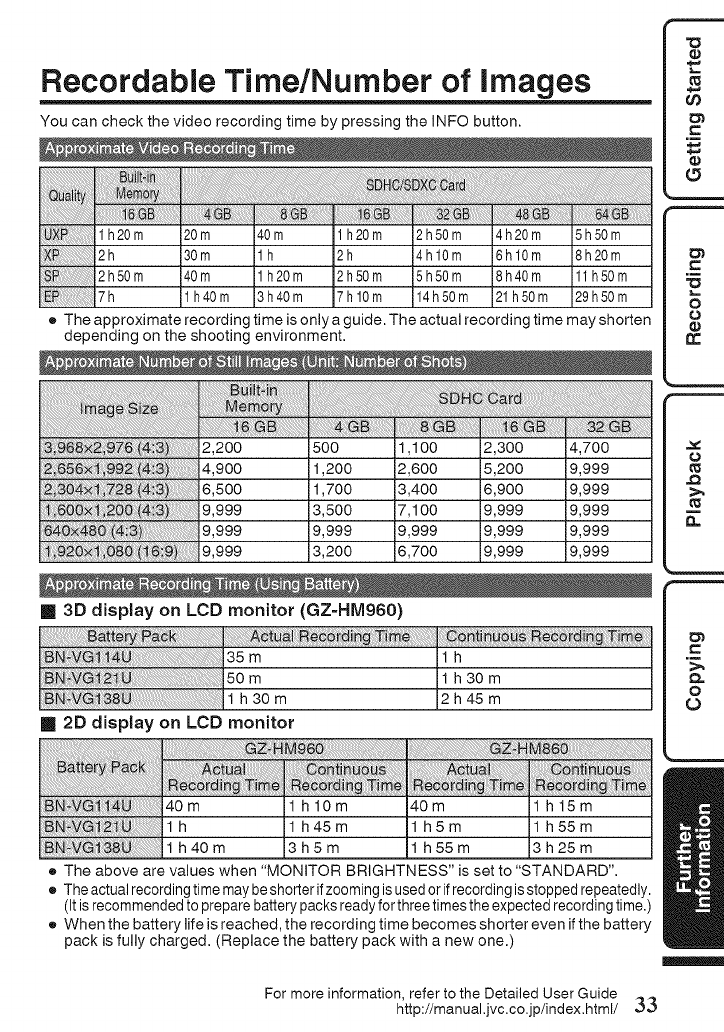
Recordable Time/Number of images
You can check the video recording time by pressing the INFO button.
lh20m 20m 40m h20m 2h50m 4h20m 5h50m
2h 30m lh 2h 4hl0m 6hl0m 8h20m
2h50m 40m lh20m 2h50m 5h50m 8h40m 11h50m
7h h40m 3h40m 7hl0m 14h50m 21h50m 29h50m
• The approximate recording time is onlya guide. The actual recording time may shorten
depending on the shooting environment.
2,200 500 1,100 2,300 4,700
4,900 1,200 2,600 5,200 9,999
6,500 1,700 3,400 6,900 9,999
9,999 3,500 7,100 9,999 9,999
9,999 9,999 9,999 9,999 9,999
9,999 3,200 6,700 9,999 9,999
3D display on LCD monitor (GZ=HM960)
i
35m il h
50m il h30m
1 h30m i2h45m
2D display on LOD monitor
40m 1 hl0m 40m il h15m
1 h 1 h45m 1 h5m il h55m
1 h 40 m 3 h 5 m 1 h 55 m i3 h 25 m
• The above are values when "MONITOR BRIGHTNESS" is set to "STANDARD".
The actual recordingtime maybeshorterifzooming isused orifrecording isstopped repeatedly.
(itisrecommended to preparebattery packsreadyforthree timesthe expected recordingtime.)
When the battery life is reached, the recording time becomes shorter even ifthe battery
pack is fully charged. (Replace the battery pack with a new one.)
For more information, refer to the Detailed User Guide
http://manual.jvc.co.jp/index.html/ 33


















