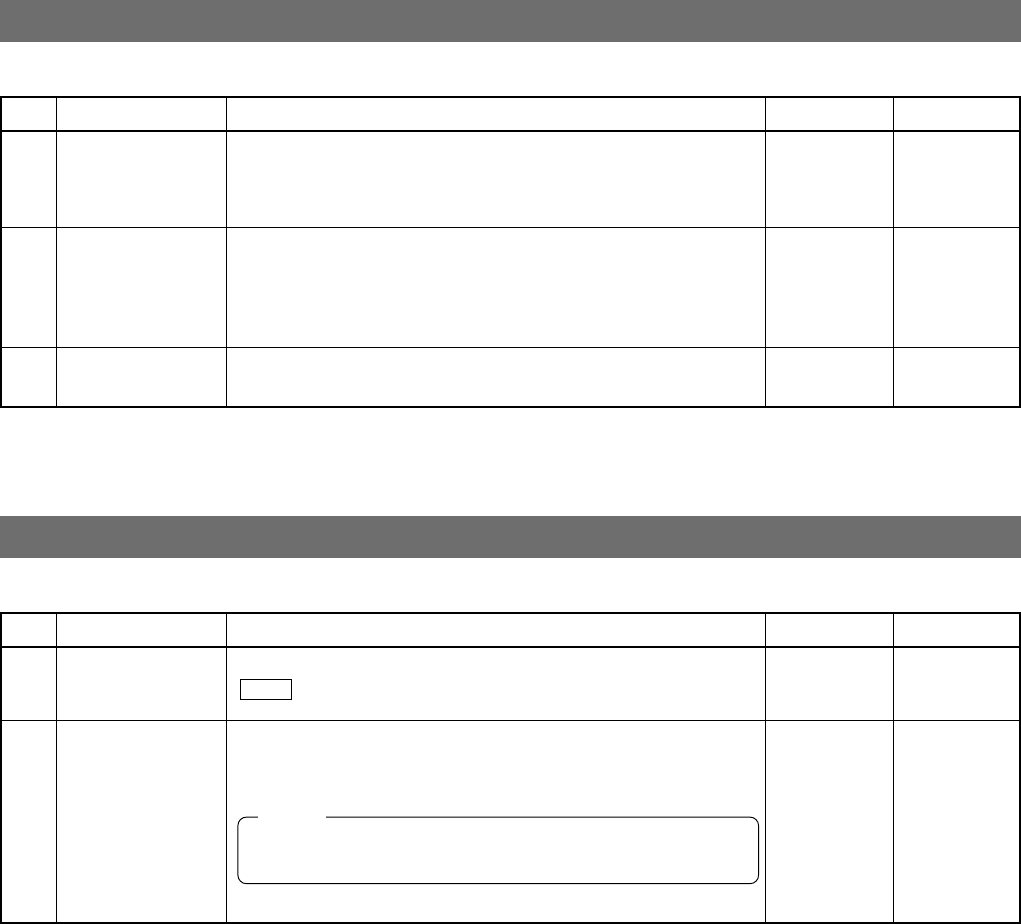
26
LCD MODE Menu
This menu sets up the LCD display.
NORMAL
ON
–
No. Item Function, Operation
Available Settings
Initial Setting
6A
6B
6Z
CONTRAST
BACKLIGHT
BACK
Adjusts the contrast of the LCD display.
Adjusts the setting of the backlight of the LCD display.
OFF : Backlight is turned off.
ON : Backlight is turned on.
Returns to the previous display.
-5 to
NORMAL
to 5
OFF
ON
–
Menu Operation
SYSTEM Menu
This menu performs setting regarding SYSTEM.
CANCEL
7.5%
No. Item Function, Operation
Available Settings
Initial Setting
7A
7B
SYSTEM RESET
CAM SET UP
Resets the values set by the user to the initial values.
REF.
: “SYSTEM RESET” on page 27.
Select SETUP LEVEL for SD SDI output.
0.0% :No setup signal is added
7.5% :A setup signal is added
CANCEL
EXECUTE
0.0%
7.5%
● Only RM-HP250AU is displayed.
● Select setting same as SETUP LEVEL setting of camera.
NOTE


















