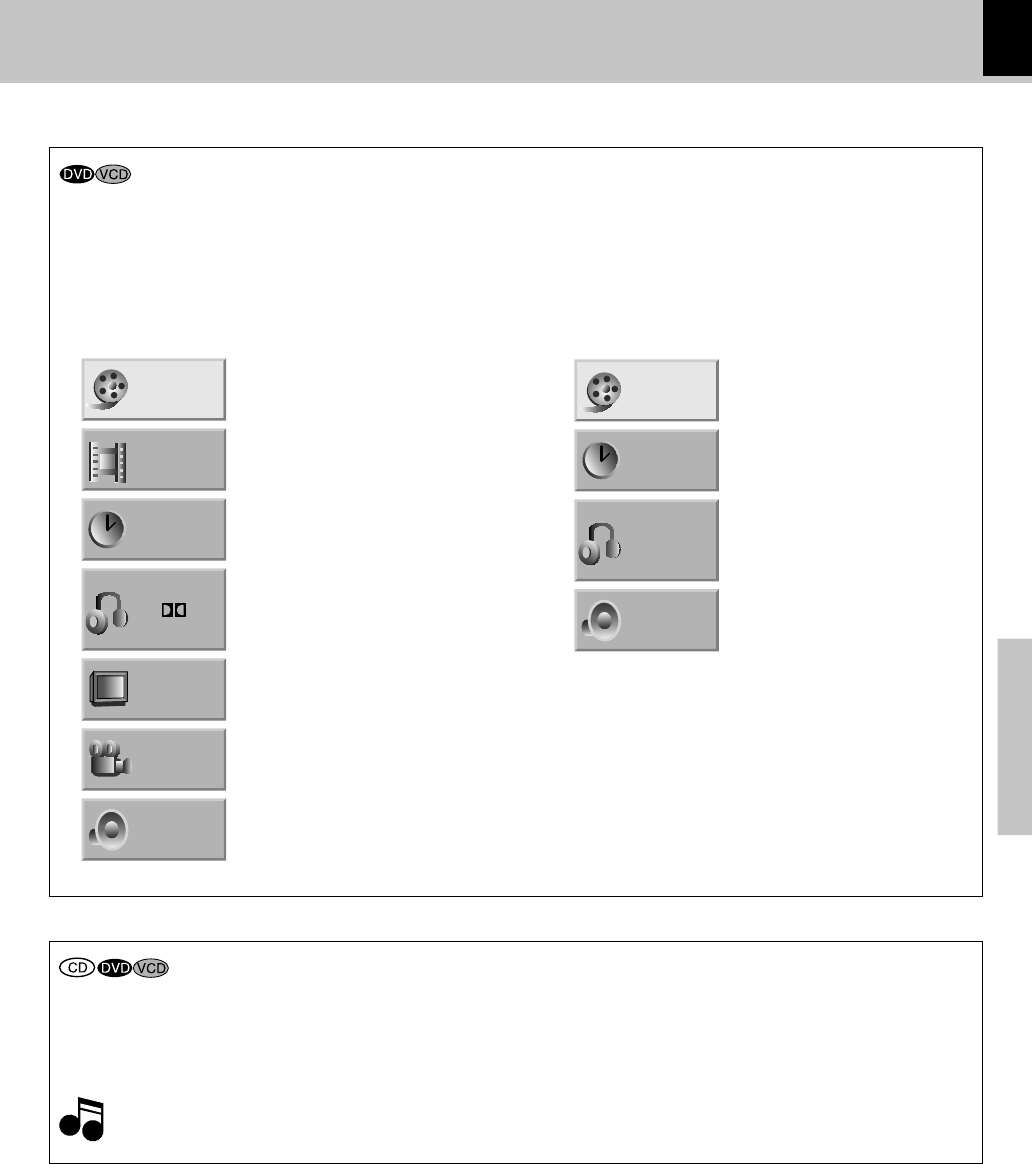
23
DVR-6300 (EN/K,P,E,X)
Operations
Note
Note
1 /3
1 /12
0:20:09
1 ENG
D
5.1 CH
OFF
1 /1
BYPASS
ABC
1 /4
0:20:09
STER.
BYPASS
On screen display
The on-screen Banner Display contains many playback features. To see the Banner Display, press ON SCREEN key
on the remote while a disc is playing. Use the Cursor (5/∞/2/3) keys on the remote to move through the different
features in the Banner Display. Each feature is illustrated with an icon.
Last Scene Memory
This player memorizes last scene from the last disc that is viewed. The last scene remains in memory even if you
remove the disc from the player or switch off the player. If you load a disc that has the scene memorized, the scene
is automatically recalled.
If you don't want to use the Last Scene Memory, press the STOP key during stop.
This player does not memorize the scene of a disc if you switch off the player before commencing to play the disc.
Example:
On-Screen Display during playing DVD
Title Number
Chapter Number
Time search
Audio language
and Digital Audio
Output mode
Subtitle language
Angle
Sound
Example:
On-Screen Display during playing VCD
Track Number
(or PBC mode)
Time search
Audio Channel
Sound
Before operation
*5476/23-28/EN 04.7.27, 2:05 PM23


















